Share your TSHOOT v2.0 Experience
| Note: The last day to take this TSHOOT 300-135 exam is February 23, 2020. After this day you have to take new Enterprise exams to get new CCNP Enterprise certification. If you want to find out more about the new exams please visit here. |
This article is devoted for candidates who took the TSHOOT exam to share their experience. Please tell us what are your materials, the way you learned, your feeling and experience after taking the TSHOOT v2.0 exam… But please DO NOT share any information about the detail of the exam or your personal information, your score, exam date and location, your email…
Your posts are warmly welcome!
Exam’s Structure:
+ Some Multiple choice & drag drop questions
+ 2 Simlets
+ 15 lab-sim Questions with the same network topology (15 troubleshooting tickets or you can call it one “big” question). Each lab-sim is called a ticket and you can solve them in any order you like.
Topics of the lab-sims:
1- IPv6
2- OSPF
3- OSPFv3
4- Frame Relay
5- GRE
6- EtherChannel
7- RIPng
8- EIGRP
9- Redistribution
10- NTP
11- NAT
12- BGP
13- HSRP
14- STP
15- DHCP
The problems are rather simple. For example wrong IP assignment, disable or enable a command, authentication…
In each tickets you will have to answer three types of questions:
+ Which device causes problem
+ Which technology is used
+ How to fix it
When you press Done to finish each case, you can’t go back.
A demo of the TSHOOT Exam can be found at: http://www.cisco.com/web/learning/le3/le2/le37/le10/tshoot_demo.html
Note:
+ In the new TSHOOTv2, you cannnot use the “Abort” button anymore. Therefore you cannot check the configuration of another ticket before completing the current ticket.
+ We have gathered many questions about TSHOOT exam and posted them at TSHOOT FAQs & Tips, surely you will find useful information about the TSHOOT exam there!
Below are the topologies of the real TSHOOT exam, you are allowed to study these topologies before taking the exam. It surely saves you some invaluable time when sitting in the exam room (Thanks rrg for sharing this).
IPv4 Layer 3 Topology

IPv6 Layer 3 Topology
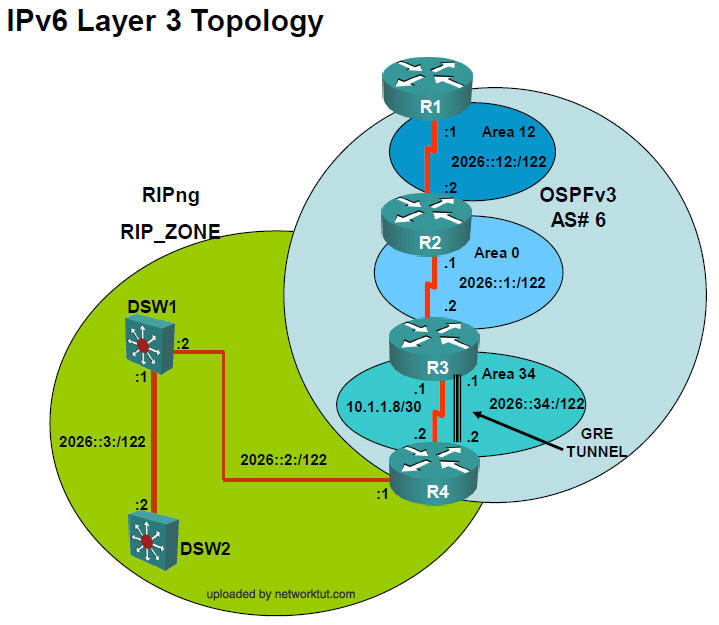
Layer 2-3 Topology
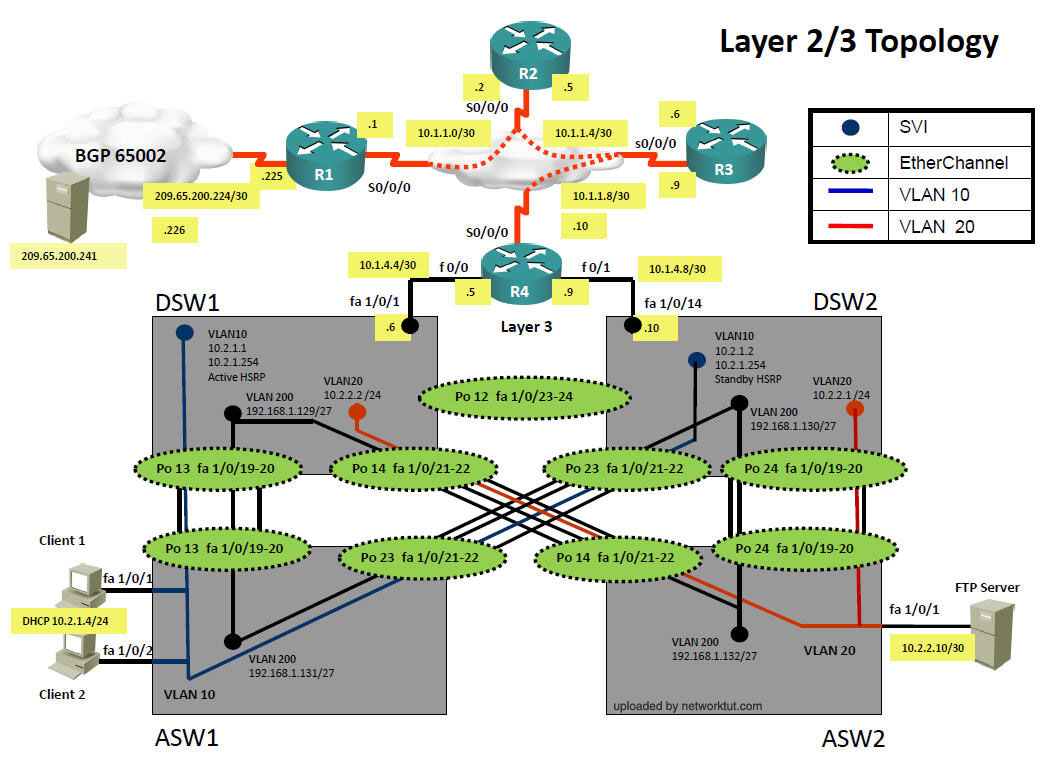
You can download the SAM strategy here (specially thanks to SAM who created this strategy):
https://www.networktut.com/download/TSHOOT_PING-plan-SAM.pdf



Unfortunetely i have just failed , 825. Two new questions, one ipv6 acl. Asked to reorder to make the connection between R4 and R3 through ssh . Other drag and drop for GRE Tunnel. (Options were to replace interface ip addresses or use other Ips . The rest of the questions were the same. I failed in VPN Technologies 33% and 53% in L2 technologies. The rest i got 100%. Not sure where was my L2 error. Network Tut, please check those new two questios. thanks.
passed today 1000/1000. Nov MCQ, Simlets and Tickets are valid. Thank you networktut!
@friyey
Congratulations!
What ticket questions were on the exam and what would you like to tell us about the exam?
If you can ping the web server IP: 209.65.200.241 the ticket is Ipv6, if you cannot ping it then the ticket is Ipv4
@Milou From where you start the ping ?
Almost says “Nov’s MCQ is valid”. MCQ really selected from only Nov’s 12 questions? Tell me plz.
@Asrtro from Client 1
Passed today, NOV MCQ Pdf file is 100% valid. No surprises. One question was not in the pdf file but it’s similar to the GRE drag & drop (which actually was also one of the question). Same thing, you must choose 2 answsers among 6 based on 192.168.x.x network, and correct answers are tunnel source 192.168.x.x and tunnel destination 192.168.x.x.
DSAVE NBAO PROGR
P ASW1 Port-Security – PC1 and PC2 can’t ping. Down + error disabled. no switchport port-security / shut / no shut.
D DSW1 DHCP Helper – see APIPA address on PCs, delete ip helper-address 10.2.21.129, add 10.1.21.129
S ASW1 switch to switch port-channel 13, 23 / sw trunk allowed vlan add 10,200 / no shutdown int fa1/0/1
A ASW1 access Vlan – check vlan1 ports. int range fa1/0/1-2 / switchport access vlan 10
V can’t ping 10.1.1.1/10.2.1.254 DSW1 – egVACL/PACL – no vlan filter test1 vlan-list 10
E ASW1 Encapsulation – int range fa1/0/1-2 / switchport mode access / no switchport trunk encap dot1q,,,
@Milou thanks
Ping –>>>> all the ping should issued from client 1
10.1.1.1 successful
10.1.1.2 Successful
10.2.1.1 Successful
Trouble Tickets: R1
IP NAT – Int s 0/0/1 change to ip nat outside
IP NAT – ACL NAT_Traffic permit 10.2.0.0 network
BGP – BGP Nei x.56.x.x -> x.65.x.x
IPv4 L3 Sec – ACL Egde_Sec permit 209.65.xx 0.0.0.3 any
Ping
10.1.1.1 unsuccessful
10.1.1.2 Successful
10.2.1.1 Successful
Trouble Tickets: R1
IPv4 OSPF routing – int s0/0/0 “IP osfp auth message-dig”
Ping
10.1.1.1 unsuccessful
10.1.1.2 unsuccessful
10.2.1.1 Successful
Trouble Tickets: R4
R4- Show ip eigrp neighbor command
[Is there any neighbor?]
YES – IPv4 route redistribute – route-map OSPF->EIGRP change to OSPF_EIGRP
YES – IPv4 route redistribute – route-map EIGRP deny 20 -> permit 20
NO – IPv4 EIGRP routing – Int fa0/0 & 0/1 “no passive-int”
Ping
10.1.1.1 unsuccessful
10.1.1.2 unSuccessful
10.2.1.1 unSuccessful
Trouble Tickets: DSW1 –>>Ipconfig on client 1 to check if it gets an IP address
Vlan ACL/ Port ACL – no vlan filter test 1 vlan-list 10
DHCP – int vlan 10 | IP helper-add 10.1.21.129
Trouble Tickets: ASW1 –>> Ipconfig on client 1 to check if it gets an IP address
ASW1 – Show run int fa 1/0/1
Port Sec – int ra fa 1/0/1-2 “no switchport port-sec” | “shut/ no shut”
Access Vlan – int ra fa 1/0/1-2 “switchport access vlan 10?
Access Vlans – int ra fa 1/0/1-2 |”switchport mode access”|”no switchport trunk encapsulation dot1q”
Sw-to-sw – int port-c 13,23 | vlan 10,200 add | no shut int
Ping from client1 209.65.200.241 –>> ok
IPv6 ticket, from DSW1 – Ping 2026::34:1 & :2
1 – Ping both OK = R2 – IPv6 OSPF Routing – Int S0/0/0.23 missing “ipv6 ospf 6 area 0”
2 – Ping 2026::34:1 Not OK = R3 – IPv4 & IPv6 Interoperability – remove tunnel mode ipv6
3 – Ping both Not OK = R4 – IPv6 OSPF Routing – ospf process add “Redistribute rip RIP_Zone incl-conn”
@Milou thanks ! It’s like a “ping plan strategy”, appreciate buddy you are helping a lot of peeps. God bless !
for how make the exem in last week:
what d&d was is the exem, and what multi question part need to learn tp exem?
@ Astro happy to help
I have cleared my CCNP TSHOOT 300-135 Toady with 1000 score, and I am fully Certified CCNP R&S.
Thanks for the Networktut exprience !!!!
@ENT
Yes, MCQ really selected from only Nov’s 12 questions.
Cleared the exam today with 1000 score, everything on this site was on the exam.
2-Sims
2-DD
8-Tickets
MCQs
Note that D&D are part of 11-MCQs and are not separate.
There is pretty much time on the exam so if you spend good time nailing the scenario and making sure its the one that you think it should be and not the other then you are good to go.
There are things that are tricky on the exam, one I am sharing here:
-On one ticket I saw port security configured but the interfaces were UP and ports were not in err-disabled state, it was Ticket-11 :P
@Burik
@uWu
@KingShrek
@anon
These are the literal answers in my exam:
Ticket 9.
a) In configuration mode, using the interface range port-channel 23, port-channel 24, then configure switchport trunk allowed vlan none followed by switchport trunk allowed, vlan 10,20,200 commands.
b) In configuration mode, using the interface range port-channel 13, port-channel 23, then configure switchport trunk allowed vlan none followed by switchport trunk allowed, vlan 10,200 commands.
c) In configuration mode, using the interface range port-channel 23, port-channel 24, then configure switchport trunk allowed vlan none followed by switchport trunk allowed, vlan 10,200 commands.
d) In configuration mode, using the interface range port-channel 13, port-channel 23, then configure switchport trunk allowed vlan 10,200 followed by interface Fas 1/0/1, then no shutdown interface fa 1/0/1.
In my examen config of ASW1:
Fas 1/0/1 administratively down (disabled)
interface Port-Channel 13
switchport trunk encapsulation dot1q
switchport trunk allowed vlan 20,200
switchport mode trunk
switchport
interface Port-Channel 23
switchport trunk encapsulation dot1q
switchport trunk allowed vlan 20,200
In my exam I answered:
d) In configuration mode, using the interface range port-channel 13, port-channel 23, then configure switchport trunk allowed vlan 10,200 followed by interface Fas 1/0/1, then no shutdown interface fa 1/0/1.
But I got 29% in layer 2 technologies so I deduce that I responded poorly.
I think the correct answer is:
b) In configuration mode, using the interface range port-channel 13, port-channel 23, then configure switchport trunk allowed vlan none followed by switchport trunk allowed, vlan 10,200 commands.
What do you think?
I examine myself again on Tuesday and I’m really worried with this ticket
@fr33d0m – how can I view ‘err-disable state on interface’ on the ticket exam?
I also failed with 840 maybe I mixed some tickets.
Network Principles 57%
Layer 3 Technologies 67%
All other are 100%
@Solid Snake
If You work on real cisco device, and port fa 1/0/1 is admin down, only no shut will bring it up again.
Also if You use command switchport trunk vlan 10,200, no matter what vlan was on interface new trunk will trunk only 10,200.
@All there is no logic that answer is trunk none, then trunk 10,200 without no shutdown????
@alfa
I don’t understand anything, a lot of people are failing in layer 2 techonlogies and layer 3 technologies and I don’t know why … I’m going crazy….
I got 846/1000 and passed….71% in L3 technology and 100% in other topics…..didnt get any ipv6 tickets….i think tickets 1, 3, 4, 5, are messed up….10.1.1.1 pinged and was similar to ticket 1… luckily i passed exam…..no wonder people fail the test…. actually 3 tickets are buggy…they didnt show the info as mentioned and cant figure out properly….
About the “Null Zero”‘s solution, what is the “APIPA”? How can I notice that? What command should I type at client PC? Plz tell me.
@Anonym1us execute the command “show ip interface brief” if it shows you that interfaces are UP/UP then they are not in err-disabled state. The command “show run” will show you interface configuration where you can see if port-security is there or not. Note that all these tickets have matching configurations which you can find on every device. Make sure to follow SAM ping plan and only target the device mentioned in the ping plan, if you target any other device then you will get out of track.
@Solid Snake option (d) is correct answer. I selected option (d) today and got 1000 score.
d) In configuration mode, using the interface range port-channel 13, port-channel 23, then configure switchport trunk allowed vlan 10,200 followed by interface Fas 1/0/1, then no shutdown interface fa 1/0/1.
ENT: APIPA references an Automatic Private IP Addressing mechanism that is used when the DHCP server is not available or down. You can check with the ipconfig command on the PC and you’ll see an ip with 169.254.x.y.
Can someone please let me know where those NOV dumps PDF is?
@Solid Snake
You need to trust your knowledge and the OSI model layer approach. If you do not enable fastethernet1/0/1 that is connected to client 1 how are you supposed to successfully ping anything? It matter not at that point which vlans are where if the client won’t even communicate with the layer 2 switch ASW1, layered approach, layer 1, physical issue
@IPV6 on the real exam you have to use ‘ping ipv6 2026::0:1’
@Kitty: please try to read the FAQ page on this site..