Share your TSHOOT v2.0 Experience
| Note: The last day to take this TSHOOT 300-135 exam is February 23, 2020. After this day you have to take new Enterprise exams to get new CCNP Enterprise certification. If you want to find out more about the new exams please visit here. |
This article is devoted for candidates who took the TSHOOT exam to share their experience. Please tell us what are your materials, the way you learned, your feeling and experience after taking the TSHOOT v2.0 exam… But please DO NOT share any information about the detail of the exam or your personal information, your score, exam date and location, your email…
Your posts are warmly welcome!
Exam’s Structure:
+ Some Multiple choice & drag drop questions
+ 2 Simlets
+ 15 lab-sim Questions with the same network topology (15 troubleshooting tickets or you can call it one “big” question). Each lab-sim is called a ticket and you can solve them in any order you like.
Topics of the lab-sims:
1- IPv6
2- OSPF
3- OSPFv3
4- Frame Relay
5- GRE
6- EtherChannel
7- RIPng
8- EIGRP
9- Redistribution
10- NTP
11- NAT
12- BGP
13- HSRP
14- STP
15- DHCP
The problems are rather simple. For example wrong IP assignment, disable or enable a command, authentication…
In each tickets you will have to answer three types of questions:
+ Which device causes problem
+ Which technology is used
+ How to fix it
When you press Done to finish each case, you can’t go back.
A demo of the TSHOOT Exam can be found at: http://www.cisco.com/web/learning/le3/le2/le37/le10/tshoot_demo.html
Note:
+ In the new TSHOOTv2, you cannnot use the “Abort” button anymore. Therefore you cannot check the configuration of another ticket before completing the current ticket.
+ We have gathered many questions about TSHOOT exam and posted them at TSHOOT FAQs & Tips, surely you will find useful information about the TSHOOT exam there!
Below are the topologies of the real TSHOOT exam, you are allowed to study these topologies before taking the exam. It surely saves you some invaluable time when sitting in the exam room (Thanks rrg for sharing this).
IPv4 Layer 3 Topology

IPv6 Layer 3 Topology
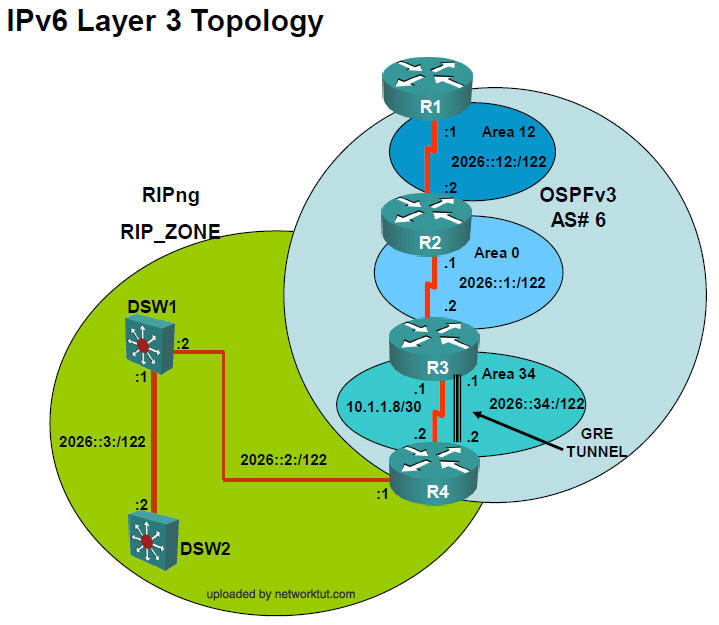
Layer 2-3 Topology
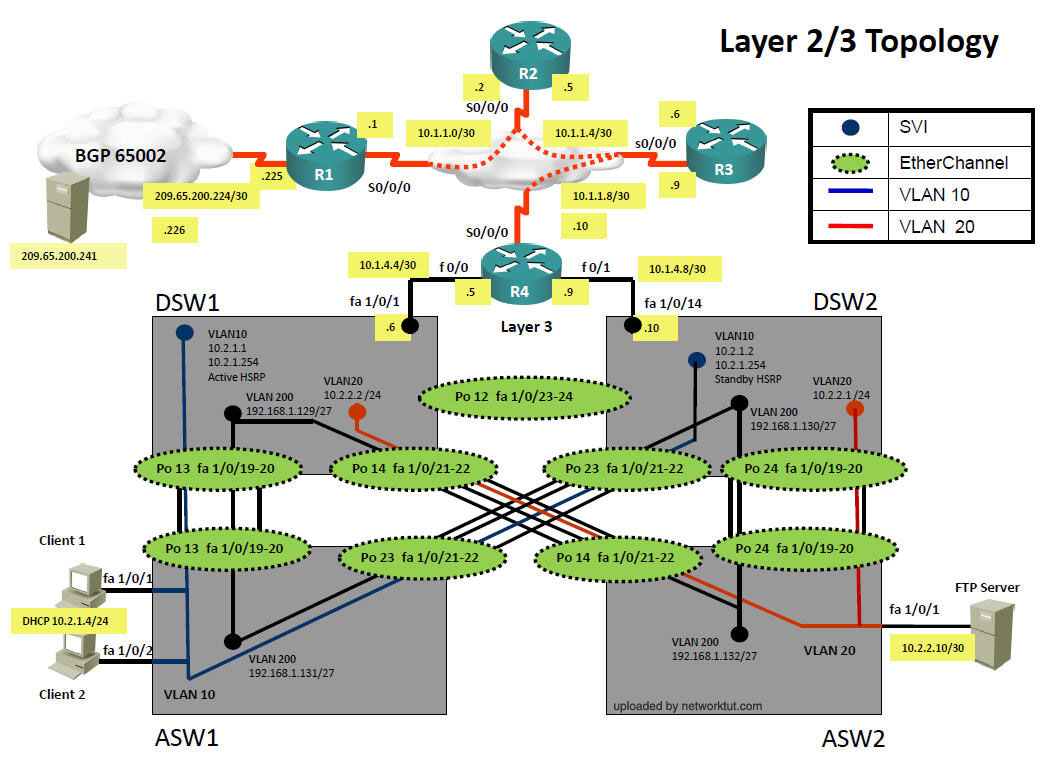
You can download the SAM strategy here (specially thanks to SAM who created this strategy):
https://www.networktut.com/download/TSHOOT_PING-plan-SAM.pdf



By this I mean that the only option in which it appears “Then no shutdown interface fa 1/0/1.” at the end is wrong
Therefore, the correct answer would be:
“In configuration mode, using the interface range port-channel 13, port-channel 23, then configure switchport trunk allowed vlan none followed by switchport trunk allowed vlan 10,200 commands.”
I hope you can validate those that you have taken 100% in layer 2 technologies
All you test takers that are pinging the web server during your exam are wasting time. You know by the exam question that the web server is not reachable. So why waste time pinging it?
The key to speed is to ping 10.1.1.1 from the client and dsw1. If you can ping 10.1.1.1 from the client, then you problems lie between r1 and the web server. Go straight to r1 and start looking for the error associated with comm between those two locations.
If you cannot ping 10.1.1.1 from the client, and you can ping 10.1.1.2. Guess what? Problem is between r1 and r2.
From the client, If you cannot ping 10.1.1.1 or 10.1.1.2, ping 10.2.1.1. If all three of them are not reachable, Console into dsw1. From dsw1, ping 10.1.1.1. If that is reachable, your problem lies between dsw1 and asw1, figure out between the two where your problem lies and answer accordingly.
If the 10.1.1.1, 10.1.1.2, and 10.2.1.1 don’t work. Go to dsw1 and ping 10.1.1.1. If that is not reachable then ping 10.1.4.5. That works, good. Ping 10.1.1.10, that does not work? Guess what, problem is between dsw1 and r4. Check eigrp neighbors between dsw1 and r4. If the neighbors are there, then the problem is r4. If the neighbors are not there, problem is still r4.
As for ipv6 ping from r1 to r2 to r3 to r4. The problem area will reveal itself.
It is called troubleshooting for a reason. Figure out your methodology and do the same thing for each and every ticket. Do not distract yourself with other time wasting troubleshooting. Focus amd pass.
Guys, how do we ping IPV6 addresses in the real exam?
Its like here in the simulator ?
ping 2026::1:2 ?
or ping ipv6 2026::1:2 ?
Solid Snake, even though some answers may be worded slightly differently on here, if on the exam ticket the vlans don’t match and the Fa interface is down, you just have to pick the answer that allows the vlans over the trunk and enables the interface. That’s it.
How to identify ipv4 and ipv6. I am checking this image URLhttps://www.networktut.com/images/TSHOOT/Identify_IPv4_IPv6_ticket.jpg
But dont get quiet it how to identify ipv4 or ipv6?
@Minevra
I do not remember the exact tickets I had on the exam, there were IPv6 OSPF tunnel34 ticket issue, vlan filter ticket, vlan trunking ticket, route redistribution ticket to name a few. If you study all the tickets (excluding the ones that are crossed out) you should be fine.
All the questions, simlets, and tickets were on the Nov PDF but I got premium to do practice on. You can also use the packettracer files but premium requires no setup.
@solid snake
I got 1000/1000 .
“In configuration mode, using the interface range port-channel 13, port-channel 23, then configure switchport trunk allowed vlan none followed by switchport trunk allowed, vlan 10,200 commands”
there is no “configure switchport trunk allowed vlan none” on the exam answer. int fa1/0/1 was down so no shut needs to be part of the answer.
I used ping 2026::1:2 on the test.
Can someone confirm asap if we can go back and forth between device, technology and solution question within the same ticket?
Thanks in advance
How to identify ipv4 and ipv6. I am checking this image URLhttps://www.networktut.com/images/TSHOOT/Identify_IPv4_IPv6_ticket.jpg
But dont get quiet it how to identify ipv4 or ipv6?
uWuFebruary 8th, 2020
@rj_rick
The questions related to IPv6 always mention IPV6 addresses . eg. 2026::1:2 as no connectivity with loopback XXXX::XX:X
The questions related to IPV4 mention IPV4 addresses.
@uWu
Snake is telling that in exam there were no option with “…. no shutdown interface fa 1/0/1… ” at the end of the phrase.
You got 1000, so, in your exam that option was available to choose ?
Thank you
@ Solid Snake:
Just passed 1000/1000 and can confirm that all all tickets are still valid.
On the exam there was an option : ” In configuration mode, using the interface range port-channel 13, port-channel 23, then configure switch-port trunk allowed vlan 10,200 commands followed by interface Fas 1/0/1, Then no shutdown interface fa 1/0/1.”
Note :
int fa1/0/1 was down indeed and required to no shut.
How do you ping an ipv6 address on a real life cisco router? Because that is your answer.
@kingshrek
On my exam, the correct option was:
“In configuration mode, using the interface range port-channel 13, port-channel 23 configure switchport trunk allowed vlan 10,200 commands, and then no shut on fa1/0/1”
There was not a “configure switchport trunk allowed vlan none ” before “switchport trunk allowed vlan 10,200 commands” . I know that the ticket answer on this site says switchport trunk allowed vlan none as part of the answer.
In the real world, switchport trunk allowed vlan none is not needed, since switchport trunk allowed vlan 10,200 will effectively remove the vlan 20 from the trunk fyi.
@Noname can you come back to review your answer within same ticket?
Hail all,
I passed in the 2 others exams and need a dump for tshoot, can you send via email?
renee (dot) lotufo (AT) gmail (dot) com
Thanks for all help!
I Pass
In ticket You must check by show command check routing or ping and traceroute will make you not confused with just show running-config.
Everything you need is on the website.
Good Luck All
Thank You Networktut
Passed a couple hours ago with 1000/1000 score.
Everything is still valid.
All you need to prepare is premium membership of this site.
Don’t get confused by the hoax posted by some guys.
Sitting for the tshoot exam today, I have a premium account I will update how it goes afterwards. Fingers crossed!!!
@Strange – he is right. Follow @NullZero Ping Plan which is simple and great.
@Wahme092 – Yes you can.
@dhead is correct regarding ticket 9.
There are multiple options here, and you should familiarize yourselves with how to modify VLANs on a trunk port. Refer to cisco’s documentation as I can’t paste links here.
c3550(config-if)#switchport trunk allowed vlan 10, 200 // this will overwrite all existing VLANs
c3550(config-if)#switchport trunk allowed vlan ADD 10, 200 // this will add VLANs to the existing list, but not remove any existing VLANs
c3550(config-if)#switchport trunk allowed vlan REMOVE 10, 200 // this will remove selected VLANs.
c3550(config-if)#switchport trunk allowed vlan none // this will remove all VLANs.
There seems to be multiple variations of ticket 9. I recommend that you cross-check the answers to ensure that the answer matches.
variation 1: fa1/0/1 is shutdown, in that case the answer to no-shut is probably correct.
variation 2: VLANs 20, 200 are configured, fa1/0/1 is up, then probably it’s enough to choose the answer switchport trunk allowed vlan 10, 200.
Cisco appears to have added additional misleading configuration to make tickets look more similar and get people to fail. I suspect this is why a lot of people are scoring low in Layer 2 tech, whereas others score 1000/1000.
Pay close attention and understand what the correct answer actually does.
Even if you have all the answers, you still need to find out if the question is correct.
I’m not a troll, just speaking from experience, and I failed by about 50 points short because I mixed up a few tickets for reasons mentioned above.
Dhead is correct.
There seems to be multiple variations of ticket 9. I recommend that you familiarize yourselves with the “switchport trunk allowed vlan” command and its options.
allowed vlan — overwrites any existing VLAN configuration
allowed vlan add — adds VLANs in addition to existing ones.
allowed vlan remove — removes selected vlans
Also depending if fa1/0/1 is down on DSW1, this will also change which answer is correct.
My recommendation would be to check if fa1/0/1 is down or not. The goal is to get configuration to match the topologies. i.e. only VLAN 10, 200 should be on po13 & 23. VLAN 20 should not be there and if your answer leaves VLAN 20 there, you will probably fail the question.
Cisco appears to have added in misleading configuration to catch people off-guard, making tickets very similar. You need to be careful and triple-check,then check again that you are on the ticket you think you are.
Prime example is that port security is added to several tickets, but only one has err-disabled fa1/0/1. There are more of these out there, we just don’t have them all documented.
-Not a troll, just speaking from experience and failed the exam by about 50 points because I mixed up some tickets.
correction to above comment: If fa1/0/1 is down on ASW1** as the problem is with ASW1…
Sorry, not enough coffee this morning.
-Anon
There are three ping plans out there atm,
SAM, NullZero, and aha-strategy. Different plans works for different people. I’ve studied all three and found that NullZero is easier to follow and is more logical to me than the other two.
All three are valid and works in their own way. It’s a matter of preference.
Big thanks to Sam, NullZero and Aha for putting them together!
-Anon
Hi Team,
Passed today. I cant believe it but I scored 1000/1000
Tickets:
IP NAT – change nat inside to outside
ipv4 ospf routing – authentication message digest
ipv4 resistribution – change osp->eigrp to ospf_to_eigrp
ipv4 eigrp routing – passive interface
VACL – no vlan filter test1
ip dhcp server – ip helper-address
SWtoSW interconnectivity – port channel23
Access vlans – e0/1-2 swport mode access, no shutdown
ipv6 ospf routing area 0
ipv6 ospf tunnel 34
Everything here is legit.
Thank you for all the assistance team/networktut!
Hello and thanks for sharing! I have premium membership.
Please specify if HSRP SIM is like MCQ and is not needed to type the correct answer.
Thank you
Hi Veider,
Yes its just like MCQ. and really the same as in the simlet here at networktut.
What I did is I written the tickets to the given sheet on the exam then check each tickets that I have already encountered so I wont get lost or something.
Hi guys,
Just took the exam, 1000/1000. There was a bug (I think) and from the ASW1 I couldn’t ping the server, when it comes to the IPv4 topology, even when the problem was on that switch, so be careful. I used my own strategy and thankfully I knew the configurations and where to search for the problem!
Anyways thanks Networktut, everything in here was valid on the exam! For all the others, go premium and may the force be with you!
Cheers!
@xbogale
What ticket questions were on the exam and what would you like to tell us about the exam?