Share your TSHOOT v2.0 Experience
| Note: The last day to take this TSHOOT 300-135 exam is February 23, 2020. After this day you have to take new Enterprise exams to get new CCNP Enterprise certification. If you want to find out more about the new exams please visit here. |
This article is devoted for candidates who took the TSHOOT exam to share their experience. Please tell us what are your materials, the way you learned, your feeling and experience after taking the TSHOOT v2.0 exam… But please DO NOT share any information about the detail of the exam or your personal information, your score, exam date and location, your email…
Your posts are warmly welcome!
Exam’s Structure:
+ Some Multiple choice & drag drop questions
+ 2 Simlets
+ 15 lab-sim Questions with the same network topology (15 troubleshooting tickets or you can call it one “big” question). Each lab-sim is called a ticket and you can solve them in any order you like.
Topics of the lab-sims:
1- IPv6
2- OSPF
3- OSPFv3
4- Frame Relay
5- GRE
6- EtherChannel
7- RIPng
8- EIGRP
9- Redistribution
10- NTP
11- NAT
12- BGP
13- HSRP
14- STP
15- DHCP
The problems are rather simple. For example wrong IP assignment, disable or enable a command, authentication…
In each tickets you will have to answer three types of questions:
+ Which device causes problem
+ Which technology is used
+ How to fix it
When you press Done to finish each case, you can’t go back.
A demo of the TSHOOT Exam can be found at: http://www.cisco.com/web/learning/le3/le2/le37/le10/tshoot_demo.html
Note:
+ In the new TSHOOTv2, you cannnot use the “Abort” button anymore. Therefore you cannot check the configuration of another ticket before completing the current ticket.
+ We have gathered many questions about TSHOOT exam and posted them at TSHOOT FAQs & Tips, surely you will find useful information about the TSHOOT exam there!
Below are the topologies of the real TSHOOT exam, you are allowed to study these topologies before taking the exam. It surely saves you some invaluable time when sitting in the exam room (Thanks rrg for sharing this).
IPv4 Layer 3 Topology

IPv6 Layer 3 Topology
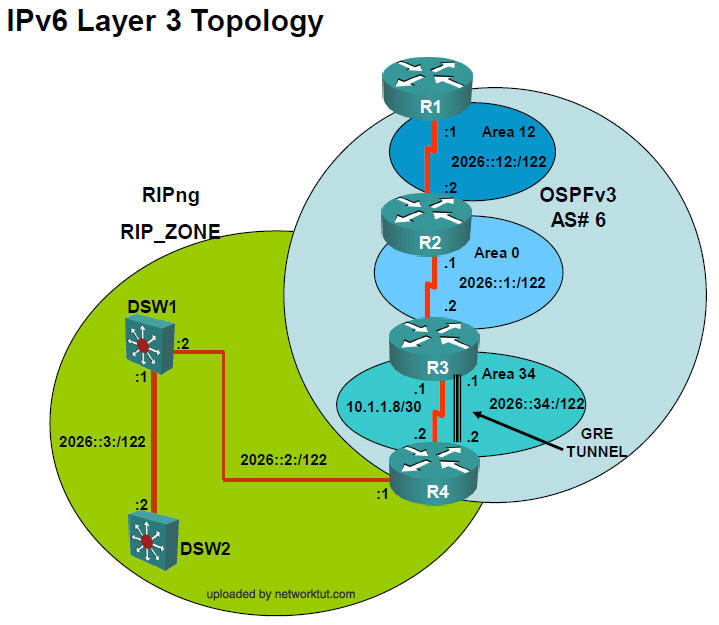
Layer 2-3 Topology
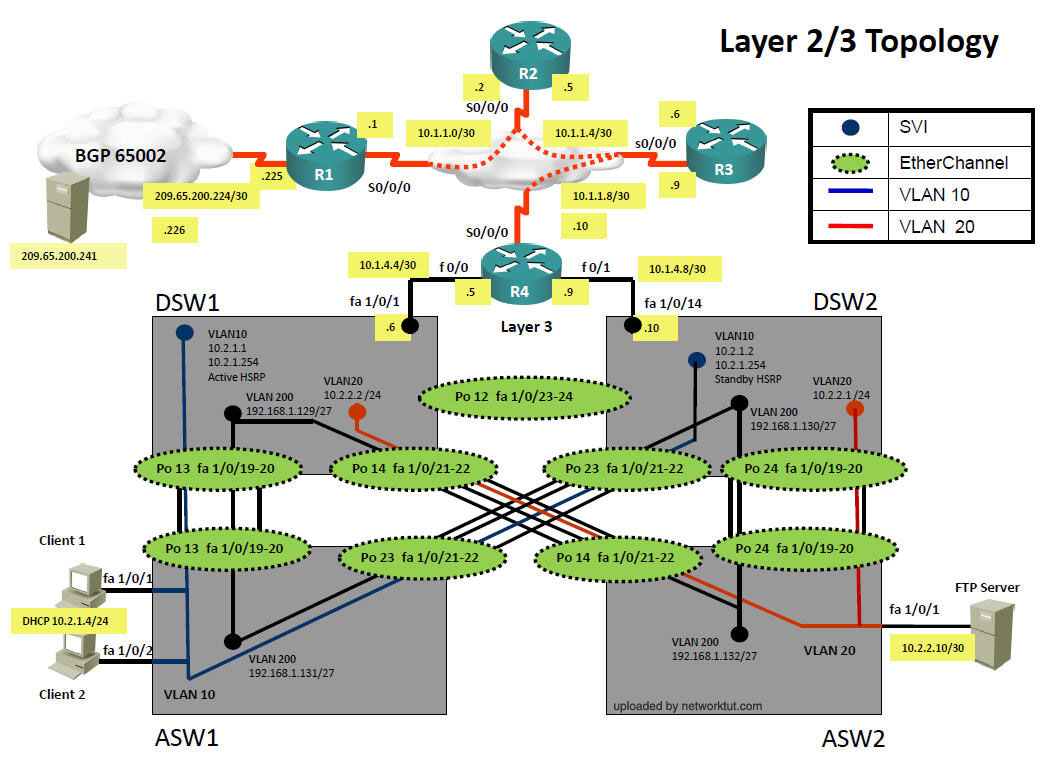
You can download the SAM strategy here (specially thanks to SAM who created this strategy):
https://www.networktut.com/download/TSHOOT_PING-plan-SAM.pdf



i, someone know when i will receive the ccnp badge if i just complte tshoot and already had switch and route,
thanks a lot
@Pablin86,
Te ticket where al the devices ping the server, and only the clients don´t…. that one is the ¨ip nat inside¨ issue in R1….
I explained it in my last post….
Here in NetworkTut, the behavior is different, because the routers also fail ping.
According to Cisco’s website, this is what Infra Services are:
6.1 Troubleshoot device management
6.1.a Console and VTY
6.1.b Telnet, HTTP, HTTPS, SSH, SCP
6.1.c (T) FTP
6.2 Troubleshoot SNMP
6.2.a v2
6.2.b v3
6.3 Troubleshoot logging
6.3.a Local logging, syslog, debugs, conditional debugs
6.3.b Timestamps
6.4 Troubleshoot Network Time Protocol(NTP)
6.4.a NTP master, client, version 3, version 4
6.4.b NTP authentication
6.5 Troubleshoot IPv4 and IPv6 DHCP
6.5.a DHCP client, IOS DHCP server, DHCP relay
6.5.b DHCP options (describe)
6.6 Troubleshoot IPv4 Network Address Translation (NAT)
6.6.a Static NAT, Dynamic NAT, PAT
6.7 Troubleshoot SLA architecture
6.8 Troubleshoot tracking objects
6.8.a Tracking objects
6.8.b Tracking different entities (for example, interfaces, IPSLA results)
Passed with full score of 1000, all that you need is in premium acount, please is very important that youy follow tha sam or nullzero strategy, and all the pings are executing in the client, not in the network devices.
@Jeff, did you spend $22.00 on the Premium Membership?
Does anyone knows the link to NULLZERO strategy pdf ? I cant find it. Probably is somewhere in very old forum pages.
@kingShrek, here u go https : //w w w.networktut.c*m/down l*ad/TSHOOT _NULLZER*_Strategy.pdf
remove the spaces and replace the * with o
do we get the topology to view during the exam?
for ticket questions do you need to configure? or it is multiple choice?
Passed exam 1000/1000.
MCQ was from NOV
BGP and HSRP Simlet
All tickets are valid.
Thanks for your comment but I still don’t understand
The actual config was
R1(config)#router bgp 64520
R1(config-router)#neighbor IBGP peer-group
R1(config-router)#neighbor IBGP remote-as 64550 (not existing AS)
R1(config-router)#neighbor IBGP next hop(not remember)
R1(config-router)#neighbor IBGP update loop back 0 (don’t remember)
R1(config-router)#neighbor 209.165.227.2 remote-as 64525
R1(config-router)#neighbor 172.x.x.x (seems loopback on an other router)
R1(config-router)#neighbor 172.x.x.y (seems loopback on an other router)
The config that I enter
R1(config)#router bgp 64520
R1(config-router)#neighbor IBGP peer-group
R1(config-router)#neighbor IBGP remote-as 645525
R1(config-router)#neighbor IBGP next hop(not remember)
R1(config-router)#neighbor IBGP update loop back 0 (don’t remember)
R1(config-router)#neighbor 209.165.201.2 remote-as 64525
R1(config-router)#neighbor 172.x.x.x (seems loopback on an other router)
R1(config-router)#neighbor 172.x.x.y (seems loopback on an other router)
but you said
#router bgp 64520
#neighbor IBGP remote-as 64520
#no neighbor remote-as 64520
#neighbor remote-as 64525
or to enter command
#neighbor IBGP remote-as 64520
I have a message “create the peer group first”
so I least it will be
R1(config)#router bgp 64520
R1(config-router)#no neighbor IBGP remote-as 64550 (not existing AS)
R1(config-router)#neighbor IBGP peer-group (because removed with the last command)
R1(config-router)#neighbor IBGP remote-as 645525
R1(config-router)#no neighbor IBGP next hop(not remember)
R1(config-router)#no neighbor IBGP update loop back 0 (don’t remember)
R1(config-router)#no neighbor 209.165.227.2 remote-as 64525
R1(config-router)#no neighbor 172.x.x.x (seems loopback on an other router)
R1(config-router)#no neighbor 172.x.x.y (seems loopback on an other router)
R1(config-router)#neighbor 209.165.201.2 remote-as 64525
correct
I find the good one:
R1(config)#router bgp 64520
R1(config-router)#neighbor IBGP peer-group
R1(config-router)#neighbor IBGP remote-as 64525 <==changed
R1(config-router)#neighbor IBGP next-hop-self
R1(config-router)#neighbor IBGP update-source loopback 0
R1(config-router)#neighbor 172.16.2.2 peer-group IBGP
R1(config-router)#neighbor 172.16.2.3 peer-group IBGP
R1(config-router)#neighbor 209.165.200.2 remote-as 64525 <==changed
So I think I clear this lab.
Actually the result was good
…… I don't understand why my score is so low…
@labwa Thank you very much !:-) However i think that SAM strategy is more updated.
Hey guys my friend took exam few hours ago and he said he fail it. Apperantly there at 3 new questions?
Anyone know if it is true??
Because I see such positive reply from the people in this site, especially those who are premium member.
Please help if anyone aware of new questions!
Thanks
I passed yesterday with 1000/1000.
MCQ November and all tickets from this site are valid.
I recommend Premium account to practise tickets.
Thanks Networktut, I got the CCNP certification!!
@rayista
What ticket questions were on the exam and what do you suggest to take the exam?
@uWu
What ticket questions were on the exam and what do you suggest to take the exam?
@Ceejay @Jenny_chen @1ManTim anggagaling nyo! Grats mga tsong!
I don’t remember exact tickets, but all of tickets are from this website.
If you practise all this tickets and you know how resolve it, you won’t have any problems
can someone verify this please For ticket 4 NAT? Found this in the premium section note.
There is a bug in this ticket in the exam: in the exam we can ping from Clients to Web server (although the NAT direction is wrong) while in our simulators we cannot so please be careful.
I just passed with a score of 1000/1000.
There is a new question about ACL IPv6. Question about move sequence in ACL. Choose the correct answer is 60.
Went to the exam without studying shit, 1 years experience, passed 846/846, f***ing miracle
14 years experince I meant, typo
@madzgz can you please your strategy in the exam?
@madzgz meant to say *share
can someone verify this please For ticket 4 NAT? Found this in the premium section note.
There is a bug in this ticket in the exam: in the exam we can ping from Clients to Web server (although the NAT direction is wrong) while in our simulators we cannot so please be careful.
Thanks to everyone and to this site!
99% of questions and tickets are from here. In BGP sim another ip address.
One new question that I didnt see here:
The tunnel fails to come up. which two actions resolve the issue? (choose two)
A. On R2, change the tunnel source to 10.1.2.1
B. On R1, change the tunnel source to 10.1.1.1
C. On R1, change the tunnel destination to 10.1.3.2
D. On R2, change the tunnel destination to 10.1.3.1
E. On R1,change the IP address to 10.1.1.1
F. On R2,change the IP address to 10.1.2.1
Answ: AB
@friyey
In exam was this ticket. Client can’t ping the web server.
@Finally CCNP congrats! thank you for the confirmation!
DANGER DANGER DANGER DANGER DANGER DANGER DANGER
Regarding ticket 9
In the exam the only answer that the then no shutdown commands has is:
In configuration mode, using the interface range port-channel 13, port-channel 23, then configure switchport trunk allowed vlan 10,200 followed by interface Fas 1/0/1, then no shutdown commands.
However, according to the premium, the answer is:
In configuration mode, using the interface range port-channel 13, port-channel 23, then configure switchport trunk allowed vlan none followed by switchport trunk allowed allowed, vlan 10,200 commands. Then no shutdown interface fa 1/0/1.
But in the exam the answer comes without the “Then no shutdown interface fa 1/0/1.”
And it comes as:
In configuration mode, using the interface range port-channel 13, port-channel 23, then configure switchport trunk allowed vlan none followed by switchport trunk allowed allowed, vlan 10,200 commands.
In my exam I think I mistakenly chose:
In configuration mode, using the interface range port-channel 13, port-channel 23, then configure switchport trunk allowed vlan 10,200 followed by interface Fas 1/0/1, then no shutdown commands.
And I should have failed because I took 29% in layer 2 technologies.
Also the difference between the two is that one says: Followed by interface Fas 1/0/1 and the other followed by switchport trunk allowed allowed.
Therefore I have deduced that the correct answer would be:
In configuration mode, using the interface range port-channel 13, port-channel 23, then configure switchport trunk allowed vlan none followed by switchport trunk allowed allowed, vlan 10,200 commands.
Please tell me if I’m right
Hi , has anyone tried to troubleshoot the issue on ticket no 13 (Buddy Lab on packet tracer).
Please guide me.
Many thanks