Share your TSHOOT v2.0 Experience
| Note: The last day to take this TSHOOT 300-135 exam is February 23, 2020. After this day you have to take new Enterprise exams to get new CCNP Enterprise certification. If you want to find out more about the new exams please visit here. |
This article is devoted for candidates who took the TSHOOT exam to share their experience. Please tell us what are your materials, the way you learned, your feeling and experience after taking the TSHOOT v2.0 exam… But please DO NOT share any information about the detail of the exam or your personal information, your score, exam date and location, your email…
Your posts are warmly welcome!
Exam’s Structure:
+ Some Multiple choice & drag drop questions
+ 2 Simlets
+ 15 lab-sim Questions with the same network topology (15 troubleshooting tickets or you can call it one “big” question). Each lab-sim is called a ticket and you can solve them in any order you like.
Topics of the lab-sims:
1- IPv6
2- OSPF
3- OSPFv3
4- Frame Relay
5- GRE
6- EtherChannel
7- RIPng
8- EIGRP
9- Redistribution
10- NTP
11- NAT
12- BGP
13- HSRP
14- STP
15- DHCP
The problems are rather simple. For example wrong IP assignment, disable or enable a command, authentication…
In each tickets you will have to answer three types of questions:
+ Which device causes problem
+ Which technology is used
+ How to fix it
When you press Done to finish each case, you can’t go back.
A demo of the TSHOOT Exam can be found at: http://www.cisco.com/web/learning/le3/le2/le37/le10/tshoot_demo.html
Note:
+ In the new TSHOOTv2, you cannnot use the “Abort” button anymore. Therefore you cannot check the configuration of another ticket before completing the current ticket.
+ We have gathered many questions about TSHOOT exam and posted them at TSHOOT FAQs & Tips, surely you will find useful information about the TSHOOT exam there!
Below are the topologies of the real TSHOOT exam, you are allowed to study these topologies before taking the exam. It surely saves you some invaluable time when sitting in the exam room (Thanks rrg for sharing this).
IPv4 Layer 3 Topology

IPv6 Layer 3 Topology
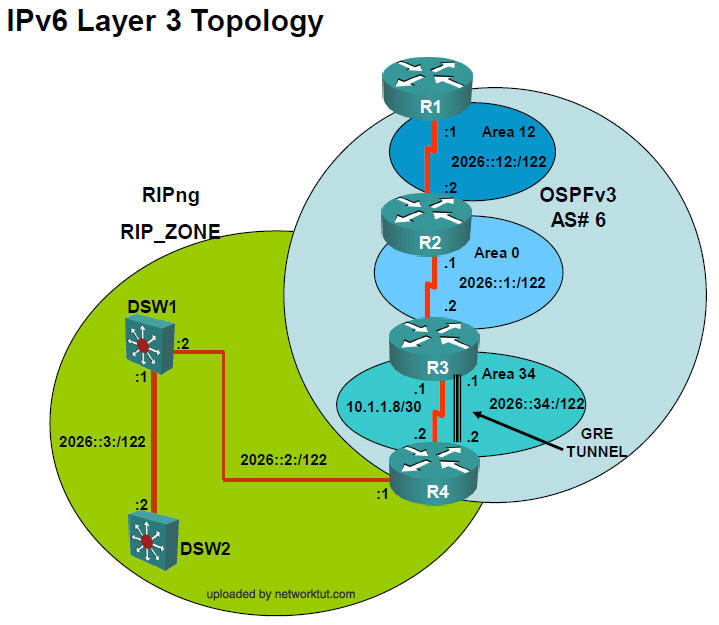
Layer 2-3 Topology
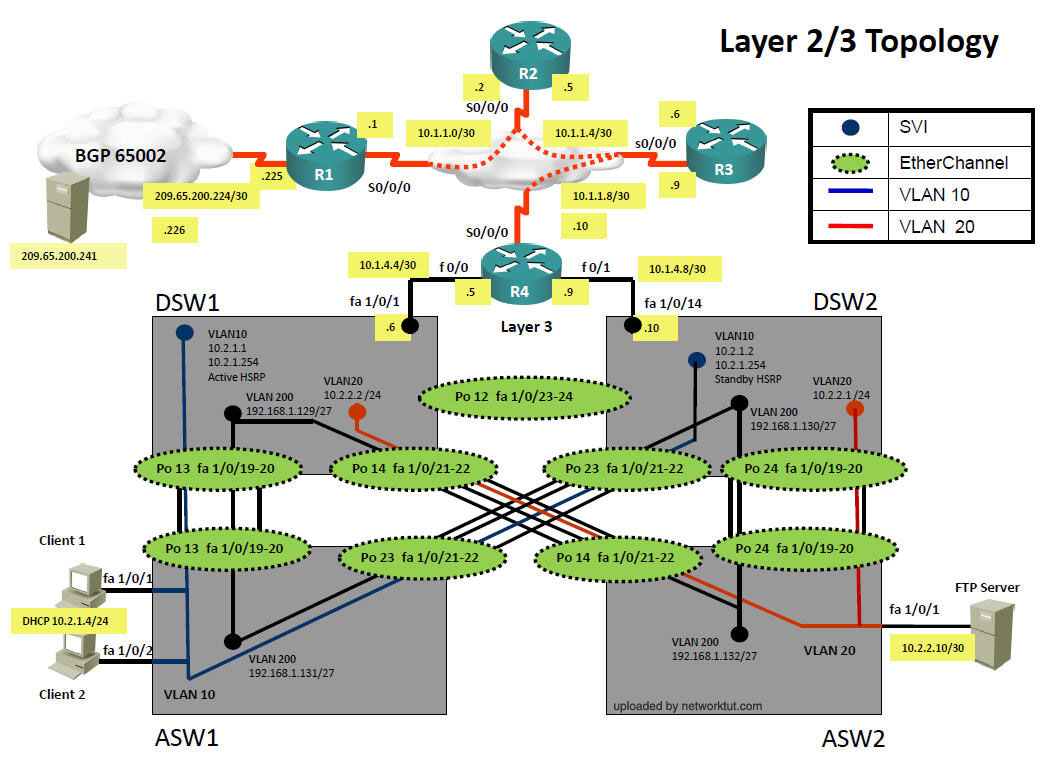
You can download the SAM strategy here (specially thanks to SAM who created this strategy):
https://www.networktut.com/download/TSHOOT_PING-plan-SAM.pdf



hello all,
passed exam yesterday bgp hsrp sim nov 13 mcq still valid no new questions.
regarding tickets got portsecurity ticket 7 with ip helper wrong address might be bug in the exam i choose dhcp and lose 77 points my score 923 just stick to sam strategy it worked 100% u dont need anything to solve the tickets apart from sam strategy very happy ccnp qualified.
thanks network tut, sam who made sam startegy and to all who share their experience here which was very helpful.
all the best to those who are preparing for exam.
@rocksra
just give in cmd of client1 “ipconfig” command, when you see IP like 169.254.XXX.XXX, it’s APIPA.
NULLZERO ano yung technique mo? Hindi ko mahanap.
@1ManTim congratulations mate. See I told you, you could do it.
Hi!
Can anybody send me actual dump with MCQ? suhofruct.michel -=at=- gmail . com
ThanX!
Has anyone on here taken this twice and if so where the questions the same both times?
Hi guys, don’t worry. I’ve just passed the exam with 1000/1000 score.
All tickets and questions here.
Bye bye
I took twice(and failed twice…).
I think 2 Sim & 12 MCQ are parfectly same questions in once and twice.
(unless significant mistake by me.)
10 ticket lab were almost the same in once and twice but some ticket(two or three) were different.
@SHIN
Good luck to the next one.”the third try is the last”.
I took the exam today and failed miserably with 835 points where passing score was 846.
10 tickets – I failed two: one where I think I issued wrong IP in ping command on R2 (be very aware you type the right IP as the exam CLI doesn´t allow copy/paste); the other one I´ve not seen before, neither on these dumps. Ping was only failing from the client and I still don´t understand what the issue was.
Both HSRP and BGP simlets
12 MCQ all from the dumps November 19 – all replied correctly.
Honestly I don´t get how I could score so low, just failing in 2 tickets and nothing else :(
Hi All,
Just passed today. Everything is on this site. There are no Got ya’s – apart from the VLAN ACL. Remember to scroll down in the selection box if you do get this ticket.
Ping and IPconfig allowed from the client.
Show run int f1/0/1 did not work, but of course you can do a full show run.
IPV6 tickets were 12 and 15.
Also MCQ are November.
All the best.
If you fail more than one time in the same technology perhaps it toke you more points ….
Good luck for the next time.
I hope that is everything ok with you.
In the BGP simlet, the configuration I saw was the following:
R1 # show ip bgp summary
172.16.2.2 64550
172.16.3.3 64550
209.165.227.2 64525
Therefore the valid configuration would be the following:
Router (config) #router bgp 64520
Router (config-router) #neighbor IBGP remote-as 64520
Router (config-router) #no neighbor 209.165.227.2 remote-as 64525
Router (config-router) #neighbor 209.165.201.2 remote-as 64525
– This would be the correct configuration, right?
This is the old solution with the previous ip 209.165.200.2
R1(config)#router bgp 64520 (1)
R1(config-router)#neighbor IBGP remote-as 64520 (2)
R1(config-router)#no neighbor 209.165.200.2 remote-as 64525 (3)
R1(config-router)#neighbor 209.165.201.2 remote-as 64525 (4)
Please tell me if I’m right
Regards
Well, you should not type in the numbers in parentheses, but other than that, you are correct.
Passed today. MCQ all from November. All tikets from here still valid. BGP & HSRP sims. Thanks a lot networktut.com . Good luck .
Passed today, everything here is valid. MCQ are all from November. Go for premium and you have everything you need to practice.
“Well, you should not type in the numbers in parentheses, but other than that, you are correct.”
I know, those numbers in parentheses are the steps to take according to the premium
In the BGP simlet, the configuration I saw was the following:
R1 # show ip bgp summary
172.16.2.2 64550
172.16.3.3 64550
209.165.227.2 64525
Therefore the valid configuration would be the following:
Router (config) #router bgp 64520
Router (config-router) #neighbor IBGP remote-as 64520
Router (config-router) #no neighbor 209.165.227.2 remote-as 64525
Router (config-router) #neighbor 209.165.201.2 remote-as 64525
– This would be the correct configuration, right?
This is the old solution with the previous ip 209.165.200.2
R1(config)#router bgp 64520
R1(config-router)#neighbor IBGP remote-as 64520
R1(config-router)#no neighbor 209.165.200.2 remote-as 64525
R1(config-router)#neighbor 209.165.201.2 remote-as 64525
Please tell me if I’m right
Regards
You are correct. Check the interface and go with what is shown there.
BTW, I knew you knew about the parentheses. I said that mainly for the others here. Cheers!
I’ve just passed the exam with 1000/1000 score. Good Luck All.
Ticket 1 – OSPF Authentication
Ticket 5 – R1 ACL
Ticket 6 – VLAN filter
Ticket 8 – Switchport VLAN 10
Ticket 9 – Switchport trunk
Ticket 11 – Redistribution Route-map
Ticket 12 – IPv6 OSPF
Ticket 13 – DHCP Helper-address
Ticket 14 – EIGRP Passive Interface
Ticket 15 – IPv6 GRE Tunnel
BGP Simlets
HSRP Simlets
MCQ November
@Kevin, congrats!
I failed….I dont not why
all cat. 100% expect Layer2 technolgies 29%
I was confident with all answers….I dont know where are my errors
Double checked with the networktut, and again I dont know where are my errors
Please help on giving me list of L2 questions.
regards
jeff
Thank you very much all the comunity here. Passed with full grades. All you need is premium account and practice. Of course understand the tickets, dont memorize it!
Passed exam with 1000 pts.
All questions, tickets and simlets from this site and no changes.
I have used SAM ping plan as strategy.
TSHOOT_NULLZERO_Strategy
podrian compartirlo?
Thanks
Is anyone seeing the Old Multiple Choice Questions?
What is the SAM ping strategy?
According to score report, I scored 0% in Infrastructure Services. Does anyone know which tickets / MCQ questions are related to this section?
I really don´t know how to prepare it better next time.