Share your TSHOOT v2.0 Experience
| Note: The last day to take this TSHOOT 300-135 exam is February 23, 2020. After this day you have to take new Enterprise exams to get new CCNP Enterprise certification. If you want to find out more about the new exams please visit here. |
This article is devoted for candidates who took the TSHOOT exam to share their experience. Please tell us what are your materials, the way you learned, your feeling and experience after taking the TSHOOT v2.0 exam… But please DO NOT share any information about the detail of the exam or your personal information, your score, exam date and location, your email…
Your posts are warmly welcome!
Exam’s Structure:
+ Some Multiple choice & drag drop questions
+ 2 Simlets
+ 15 lab-sim Questions with the same network topology (15 troubleshooting tickets or you can call it one “big” question). Each lab-sim is called a ticket and you can solve them in any order you like.
Topics of the lab-sims:
1- IPv6
2- OSPF
3- OSPFv3
4- Frame Relay
5- GRE
6- EtherChannel
7- RIPng
8- EIGRP
9- Redistribution
10- NTP
11- NAT
12- BGP
13- HSRP
14- STP
15- DHCP
The problems are rather simple. For example wrong IP assignment, disable or enable a command, authentication…
In each tickets you will have to answer three types of questions:
+ Which device causes problem
+ Which technology is used
+ How to fix it
When you press Done to finish each case, you can’t go back.
A demo of the TSHOOT Exam can be found at: http://www.cisco.com/web/learning/le3/le2/le37/le10/tshoot_demo.html
Note:
+ In the new TSHOOTv2, you cannnot use the “Abort” button anymore. Therefore you cannot check the configuration of another ticket before completing the current ticket.
+ We have gathered many questions about TSHOOT exam and posted them at TSHOOT FAQs & Tips, surely you will find useful information about the TSHOOT exam there!
Below are the topologies of the real TSHOOT exam, you are allowed to study these topologies before taking the exam. It surely saves you some invaluable time when sitting in the exam room (Thanks rrg for sharing this).
IPv4 Layer 3 Topology

IPv6 Layer 3 Topology
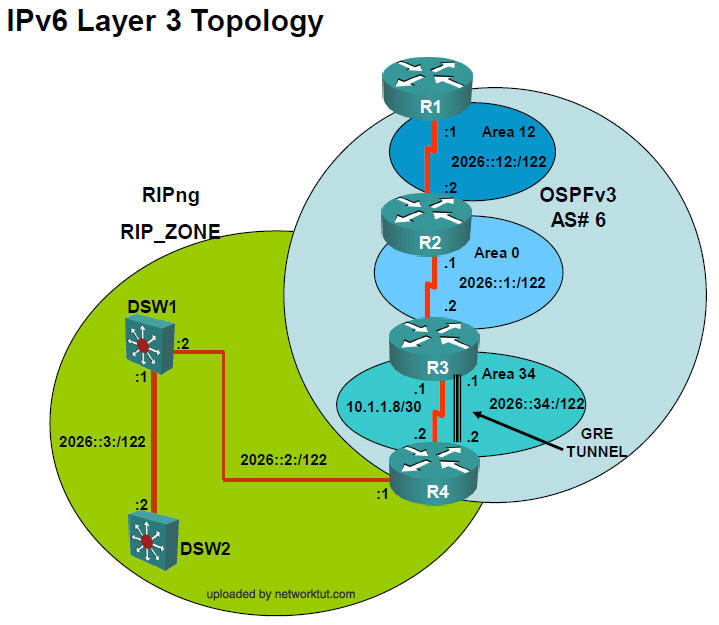
Layer 2-3 Topology
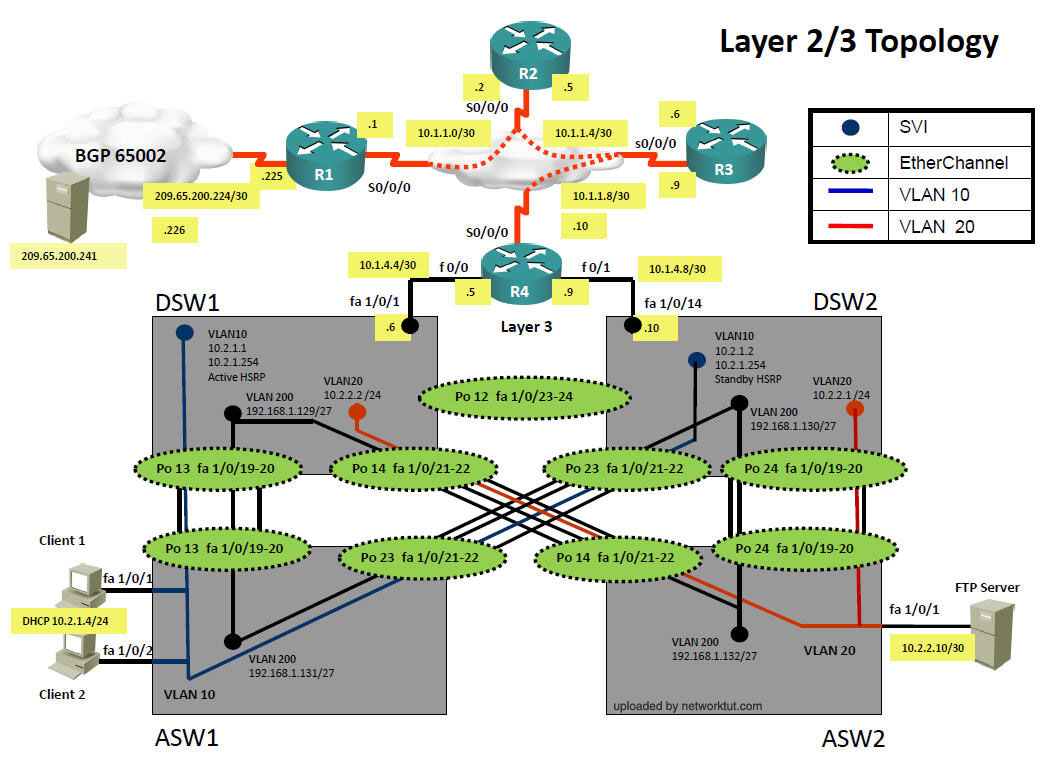
You can download the SAM strategy here (specially thanks to SAM who created this strategy):
https://www.networktut.com/download/TSHOOT_PING-plan-SAM.pdf



@Anon
Of course it’s normal, if you want to pass route or switch exam, you’ll see the same situation. It will be strange, if Cisco provided static exam with numbered tickets;)
This helped a alot…
https://www.networktut.com/download/TSHOOT_PING-plan-SAM.pdf
Guys, passed with 1000/1000.
Only used info from NetworkTut.
Follow the Sam ping method, will make life easy.
MCQ, BGP and HSRP Sims all good.
Below are some notes from me.
1) First surprise… “show int status” is my go-to from troubleshooting switches connections. It works in the NT labs here too. DID NOT WORK on the test. I had to use other methods. Just be familiar with verifying ASW1 issues without that.
2) For IPv6 tickets, read the notes on NEtworkTut that tell you where to find the IPv6 addresses. You have to click on Ticket to see it (look on top, above questions in Ticket), they won’t be like they are in the labs here. I read that beforehand, but forgot and on the first ticket, it was an ipv6 and my pings took me elsewhere… I had to pause when I couldn’t verify in the sho run that the answer was as expected. that’s when I recalled to look in the Ticket itself and saw the ipv6 addresses.
3) Be very familiar with how to verify the answers on all of the tickets using show run. If you know where to look to verify the answer, you can avoid relying on ping tests or bugs. If it doesn’t check out, it’s more likely a bug or an error in your methodology. I caught two or three such instances myself but I would just start the ticket over and would correct my approach.
I’ll be on and off here for a couple of days in case I can help. Good luck to all!
I can confirm you can do ipconfig and ping from the client devices. I am not sure whats happening with the people saying the client can ping all the way through on the NAT issue. I had that ticket and my ping died at the WAN of R1 like it was supposed to.
Even the IP addresses in the exam matched what was here. The client machinces were assigned IP addresses via DHCP but they were assigned 10.2.1.3 & .4 as per the info here. The only difference i really saw was a different octet in the BGP sim for the EBGP neighbor which is simple to catch if you know what your doing.
If you use what is here and have some semblance of how to troubleshoot, passing shoul dbe no issue for you.
@anon very thanks!
Simlet BGP , it’s layer 2 technologies, right?
@anon
New configuration of the BGP simlet, with the change of ip, is correct, right?
Router # configure terminal
Router (config) #router bgp 64520
Router (config-router) #neighbor IBGP remote-as 64520
Router (config-router) #no neighbor 209.165.227.2 remote-as 64525
Router (config-router) #neighbor 209.165.201.2 remote-as 64525
@dolapez
did you have the same exam?
How are you?
@dolapez
I hope that you will be great and happy today..
BGP is Layer 3
You can use ipconfig and ping from Client PC
From ASW you can use show interface f1/0/1 switchport and show interface f1/0/1 (show interface status, not allowed). Also show port-security interface f1/0/1, show port-secuirity, etc.
You can verify the routing table on DSW1, if you not see the default route something is wrong between DSW1 and R4 (EIGRP wrong AS, EIGRP passive interface, Redistibution) etc.
show ip access-list and show access-list (not allowed)
@Solid Snake
Layer 2 (VLAA Access and Trunk, VTP, STP, Etherchannel, etc); Tickets: 2, 6, 7, 8, 9, 17
Layer 3 (IPv4 and IPv6 Routing Protocols, BGP, OSPF, EIGRP, RIP, etc); Tickets: 1, 3, 10, 11, 12, 14, 15, 16
Infrastructures (ACL, DHCP, NAT, Access Control like VTY, Console, etc); Tickets: 4, 5, 13
For more details:
https://learningnetwork.cisco.com/community/certifications/ccnp/tshoot_v2/exam-topics
How many people taking this exam, actually READ the danged questions? The BGP simlet tells you exactly what you need to do once you find the problems. They even provide an example of what you should see once you fix the problems. If you are not comparing the configuration with what the final example given, its your own fault for missing the question.
Those that are struggling with whether a ticket is either v4 or v6, you are not reading the information that is provided to you with the questions you are to answer. Again, it is your fault for not reading.
The exam is a 2 hour exam, if you are running out of time, then you are not prepared for taking the exam.
And if anyone is pinging or checking anything to do with client 2, asw 2, dsw 2, you are absolutely wasting your own time. None, NONE of any of the answers are going to be found in these devices.
The tools for your success are here, if you as a tester are not taking the time to understand the answers, then you should really NOT be taking this exam.
End of rant.
Ticket 1 – OSPF Authentication
Ticket 4 – NAT ACL
Ticket 6 – VLAN filter
Ticket 9 – Switchport trunk
Ticket 11b – Redistribution Route-map (incorrect routemap name)
Ticket 12 – IPv6 OSPF
Ticket 13 – DHCP Helper-address
Ticket 14 – EIGRP Passive Interface
Ticket 15 – IPv6 GRE Tunnel
Ticket 17 – Switchport Encapsulation…
Are there any questions where we need to configure something on the switch of router?
Or all is just to check with SHOW commands?
Are there any questions where we need to configure something on the switch or router?
Or all is just to check with SHOW commands?
@SDS
I used my own strategy before sharing it with you guys. It was my 2nd time to take the Tshoot exam last Dec 2020, just to renew my CCNP and CCDP. My first attempt was May of 2014. Both have a perfect score mate.
Again, GOOD LUCK TO ALL! ^_~
Passed 9XX/1000
MY GAME PLAN
-STUDY NULLZERO AND PING BY SAM
-MEMORIZE NOV AND SEPT 2013 (Actually only 1Q appeared from sept)
– Study HSRP and BGP (Both appeared on the exam)
DONT LISTEN TO OTHER BULLSHIT that some had changed on the exam.
P.S.
There is 1 ticket that
1. APIPA
2. DHCP helper address is incorrect on DSW1
3. Has Port Security on ASW1.
I just answered DHCP helper can someone confirm if this is the correct answer or not?
Thanks,
Jen
GOODLUCK GUYS!!!!
Kung may NOYPI d2 ipasa ko sa e-ad nyo. Ung User q dag2an nyo na lang ng yahoo . c00m
Ititle nyo kung sino ung pampansang Bayani
Noypi ka pala Jen.
Congrats!
Exam ko na in 30mins.
Anong sagot na lumabas dun sa Sept MCQ?
Di ko inaral yun e
Pinoy rin po ako! Apir! :P
Hi Nullzero, Jenny and 1ManTim ayos puro pinoy din pala kayo. Actually ihahabol ko lang sana pang renew ng CCNP certs ko yung tshoot kulang na kasi sa time magaral pero preffered kong gamitin yung kay Nullzero mas simplified kasi parang combination ng Khattak strategy and Sam Strategy… THANK you pala Mr. Nullzero for sharing it. Monday pa exam ko MsJenny ano po pala yung lumabas sa sept mcq…
Hi Guys,
Am I CCNP certified already?
took the exam
2015 switch
2017 march route
2020 jan tshoot
How can I verify it? Thanks
1000/1000 nakuha ko galingan nyo putik madali lang
@NULLZERO thanks! Your strategy is easier to understand to me, so I’ll use it during my exam. Cross fingers :)
Hey guys, could you share NULLZERO strategy? I didn’t find any info last 20 pages :)
Oh, I found it. Google is awesome :)
For others : https:/ /www.networktut.com/download/ TSHOOT_NULLZERO_Strategy.pdf
Can anyone answer Jenney_chey
There is 1 ticket that
1. APIPA
2. DHCP helper address is incorrect on DSW1
3. Has Port Security on ASW1.
I just answered DHCP helper can someone confirm if this is the correct answer or not?
Thanks,
Jen