Share your TSHOOT v2.0 Experience
| Note: The last day to take this TSHOOT 300-135 exam is February 23, 2020. After this day you have to take new Enterprise exams to get new CCNP Enterprise certification. If you want to find out more about the new exams please visit here. |
This article is devoted for candidates who took the TSHOOT exam to share their experience. Please tell us what are your materials, the way you learned, your feeling and experience after taking the TSHOOT v2.0 exam… But please DO NOT share any information about the detail of the exam or your personal information, your score, exam date and location, your email…
Your posts are warmly welcome!
Exam’s Structure:
+ Some Multiple choice & drag drop questions
+ 2 Simlets
+ 15 lab-sim Questions with the same network topology (15 troubleshooting tickets or you can call it one “big” question). Each lab-sim is called a ticket and you can solve them in any order you like.
Topics of the lab-sims:
1- IPv6
2- OSPF
3- OSPFv3
4- Frame Relay
5- GRE
6- EtherChannel
7- RIPng
8- EIGRP
9- Redistribution
10- NTP
11- NAT
12- BGP
13- HSRP
14- STP
15- DHCP
The problems are rather simple. For example wrong IP assignment, disable or enable a command, authentication…
In each tickets you will have to answer three types of questions:
+ Which device causes problem
+ Which technology is used
+ How to fix it
When you press Done to finish each case, you can’t go back.
A demo of the TSHOOT Exam can be found at: http://www.cisco.com/web/learning/le3/le2/le37/le10/tshoot_demo.html
Note:
+ In the new TSHOOTv2, you cannnot use the “Abort” button anymore. Therefore you cannot check the configuration of another ticket before completing the current ticket.
+ We have gathered many questions about TSHOOT exam and posted them at TSHOOT FAQs & Tips, surely you will find useful information about the TSHOOT exam there!
Below are the topologies of the real TSHOOT exam, you are allowed to study these topologies before taking the exam. It surely saves you some invaluable time when sitting in the exam room (Thanks rrg for sharing this).
IPv4 Layer 3 Topology

IPv6 Layer 3 Topology
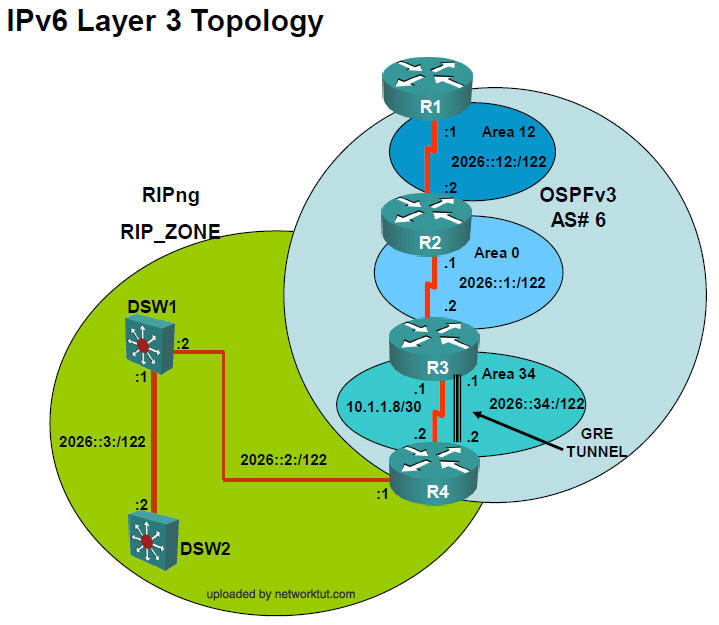
Layer 2-3 Topology
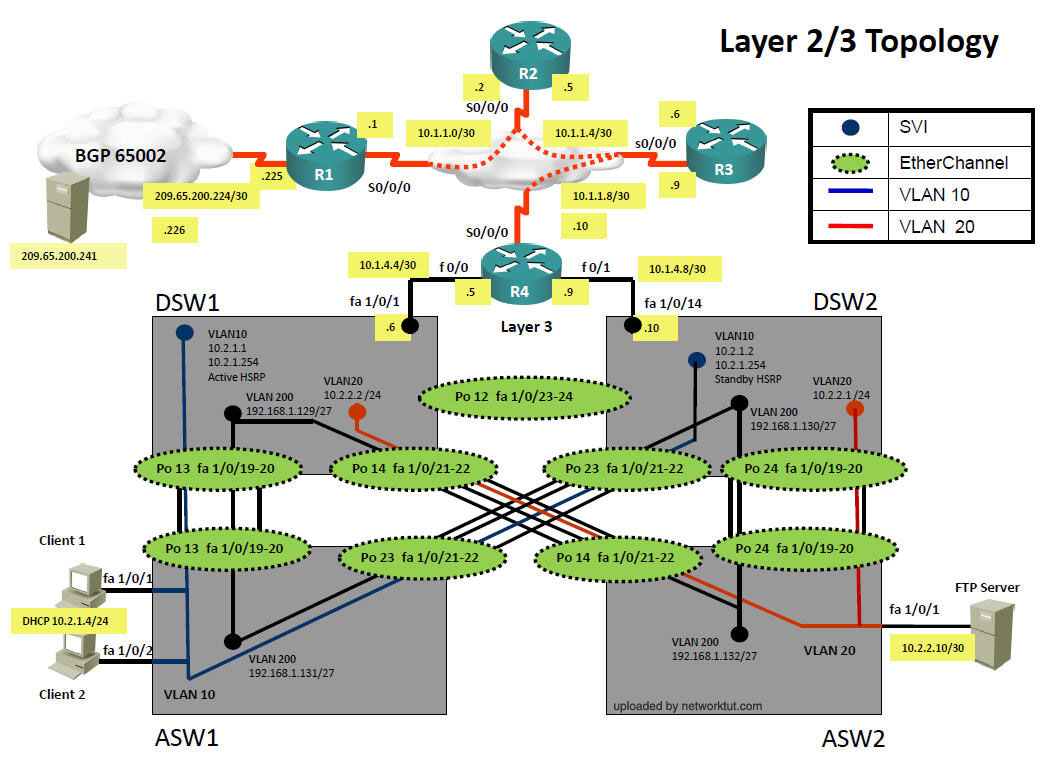
You can download the SAM strategy here (specially thanks to SAM who created this strategy):
https://www.networktut.com/download/TSHOOT_PING-plan-SAM.pdf



Guys , I am doing my test today ,
Please can we do show run on the devices ??
thanks
@1ManTim
I want to advise you, do not loose your confident. I found lot of people did not have any issue. According to update from networktut experience, I found one of the other guy also have the same issue. it means, percentage of new ticket or twist ticket issue is very low. Please have your study with full confident.
@Ceejay
I actually followed SAM strategy and all the possible way to look for the answer.
@ Thrax
Yes, you will be able apply ”show run” , but not sure about ”do show run”
Yo guys did they remove ticket 8 ?? i downloaded pdf file & it says removed but not here
@ DK – Man Thanks man, a very interesting way of solving the tickets, i will use it as i have my exam next Monday,
@Thrax.. how was your exam ? any feeedback ? new tickets ? i don’t think cisco will change anything just 2 weeks before they change the certification.
TICKET 8 ANYONE???
I feel confused between @DK – Man and @1ManTim strategies
How to different between IPv4 and IPv6 Ticket?
1ManTimFebruary 2nd, 2020
Hi to All,
If you’re already familiar with SAM Strategy, here I created a summary in simple text. You can copy & paste this to notepad:
1.Client1> ping 209.65.200.241 YES – iPV4; Go to step 2 | NO – iPV6; Go to step 9
2.Client1> ping 10.1.1.1 YES – [R1](BGP,IP NAT,L3-sec) | NO – Go to step 3
3.Client1> ping 10.1.1.2 YES – [R1](OSPF Routing-Auth) | NO – Go to step 4
4.Client1> ping 10.2.1.1 YES – [R4] – Go to step 5 | NO – [DSW1](DHCP, VLAN ACL); Go to step 6
5.R4> sh ip eigrp nei YES – [R4](Route Redistribution) | NO – [R4](EIGRP Routing)
–
6.DSW1> sh run Check (ip-helper)&(vlan filter) | NO – [ASW1]; Go to step 7
7.ASW1> sh ip int br YES – [ASW1](Port-sec, SW-Sw) | NO – [ASW1]; Go to step 8
8.ASW1> sh vlan NO – [ASW1](Access VLAN, Access VLAN )
–
9.R1> ping (2026::1:2) YES – Go to step 10 | NO – [R2](iPV6 OSPF – Area 0)
10.R1> ping (2026::34:2) YES – [R4](iPV6 OSPF – RIP_Zone)| NO – [R3](iPV4&iPV6 – Tunnel)
DK – ManFebruary 2nd, 2020
***************************************
*** Here is how to pass the tickets ***
***************************************
Is the ticket ipv4 or ipv6:
Ping from client1 209.65.200.241
OK = ipv6 ticket
Not ok = ipv4 ticket
==============================================================================
Ping 10.1.1.1 -> ok -> R1
IP NAT – Int s 0/0/1 change to ip nat outside
IP NAT – ACL NAT_Traffic permit 10.2.0.0 network
BGP – BGP Nei x.56.x.x -> x.65.x.x
IPv4 L3 Sec – ACL Egde_Sec permit 209.65.xx 0.0.0.3 any
Ping 10.1.1.2 -> ok -> R1
IPv4 OSPF routing – int s0/0/0 “IP osfp auth message-dig” Mangler
Ping 10.2.1.1 -> ok -> R4 Show ip eigrp nei
[Is there a neighbor?]
YES – IPv4 route redistribute – route-map OSPF->EIGRP change to OSPF_EIGRP
YES – IPv4 route redistribute – route-map EIGRP deny 20 -> permit 20
NO – IPv4 EIGRP routing – Int fa0/0 & 0/1 “no passive-int”
DSW1
Vlan ACL/ Port ACL – no vlan filter test 1 vlan-list 10
DHCP – int vlan 10 | IP helper-add 10.1.21.129
ASW1 – Show run int fa 1/0/1
Port Sec – int ra fa 1/0/1-2 “no switchport port-sec” | “shut/ no shut”
Access Vlan – int ra fa 1/0/1-2 “switchport access vlan 10″
Access Vlans – int ra fa 1/0/1-2 |”switchport mode access”|”no switchport trunk encapsulation dot1q”
Show run int port-c 13
Sw-to-sw – int port-c 13,23 | vlan 10,200 add | no shut int
==============================================================================
IPv6 ticket, from DSW1 – Ping 2026::34:1 & :2
1 – Ping both OK = R2 – IPv6 OSPF Routing – Int S0/0/0.23 missing “ipv6 ospf 6 area 0”
2 – Ping 2026::34:1 Not OK = R3 – IPv4 & IPv6 Interoperability – remove tunnel mode ipv6
3 – Ping both Not OK = R4 – IPv6 OSPF Routing – ospf process add “Redistribute rip RIP_Zone incl-conn”
Anybody gave/giving exam today? Please share your experience once you are out of the test. Thanks
Passed Today with 1000 Scores.
– MCQ updates on 13 Nov 2019 still valid. All 12 questions in exam.
And confirm I didn’t found anything new on my exam.
– BGP and HSRP Simlets. Question and answers like on this site.
– 10 Tickets. All like on this site.
I use SAM strategy to find answers. The strategy help me a lot. THANKS SAM!!
I found
1. Ticket 1 – OSPF Authentication
2. Ticket 4 – NAT ACL ( Under interface S0/0/1 add the ip nat outside command)
3. Ticket 6 – VLAN Filter ( you need to scroll the scroll bar to find ‘VLAN ACL/Port ACL’ in question2’)
4. Ticket 8 – Switchport vlan 10
5. Ticket 11 – Redistribution Route-map ( I got ticket 11a)
6. Ticket 12 – IPv6 OSPF
7. Ticket 13 – DHCP Helper-address
8. Ticket 14 – EIGRP Passive Interface
9. Ticket 15 – IPv6 GRE Tunnel
10. Ticket 17 – Switchport Encapsulation
Thank You NetworkTUT. Good luck everyone.
@SHISUKA thank you fir your update.
@Ghost, here we go. Ticket 8 is still there mate.
@SHISUKA and congratulations. :)
@Cisco yep i know i checked recent responses too but i don’t why it says removed on PDF ?
@SHISUKA congrats mate.
@CiscoMan @Ghost Oh sorry for my mistake.
I found Ticket 9 – switchport trunk not Ticket 8. I’m sorry.
@SHISUKA its doesn’t matter as long as it isn’t some new shit. Are you in london ??
@SHISUKA, not a problem. as Ghost said if there isn’t any new surprise rest will be fine.
Guys please tell me where i can find sam strategy .
https://www.networktut.com/download/TSHOOT_PING-plan-SAM.pdf
@Ghost No.I’m not in london.
Hi guys does show run work in real exam for troubleshooting?
how else are you gonna troubleshoot ????????
@SHISUKA congratulation i ‘ve scheduled for tomorrow
Many trolls here.
923/1000 today
Nov mcq are valid AF
All sims and tickets are valid…..study networktut and you are good to go
finally pass my exam.
just use premium and practice as much as you can.
Both labs and MCQ. November is enough.
no new question.
@Ank congrats mate.
any idea where you lost your marks.
@morarica
I will do the exam after 3 hours , I will let u know.
Passed today
Thank You Networktut!!! Good luck to everyone!!!
Passed my exam this morning (1000/1000)
All 12x MCQ from November update only (no need to study the rest) – all still valid with correct answers. Each question has extra scenario/exhibit which is missing here but the answer choices are correct. Also Q10 has exhibit of 2x switches connected together. SW1 is in VTP domain “Cisco123” with cable connected to Gi1/0/1 while SW2 is in VTP domain “Cisco456” with cable connected to interface Fa1/0/1 – answer is correct “B” Different VTP domains.
HSRP & BGP SIMS – still 100% valid
All tickets also valid! The Ticket 13 on my exam – both Clients had APIPA addresses (so Cisco had to get that fixed as previously the Clients were getting VLAN10 IP addresses assigned correctly) also I for ANS2) I had a choice of “DHCP ip-helper address” so went with that.
Good luck everyone!
Passed. All the MCQ,SIM and Ticket came from here. No new question. Just follow the instruction given here. Thanks to all.