Share your TSHOOT v2.0 Experience
| Note: The last day to take this TSHOOT 300-135 exam is February 23, 2020. After this day you have to take new Enterprise exams to get new CCNP Enterprise certification. If you want to find out more about the new exams please visit here. |
This article is devoted for candidates who took the TSHOOT exam to share their experience. Please tell us what are your materials, the way you learned, your feeling and experience after taking the TSHOOT v2.0 exam… But please DO NOT share any information about the detail of the exam or your personal information, your score, exam date and location, your email…
Your posts are warmly welcome!
Exam’s Structure:
+ Some Multiple choice & drag drop questions
+ 2 Simlets
+ 15 lab-sim Questions with the same network topology (15 troubleshooting tickets or you can call it one “big” question). Each lab-sim is called a ticket and you can solve them in any order you like.
Topics of the lab-sims:
1- IPv6
2- OSPF
3- OSPFv3
4- Frame Relay
5- GRE
6- EtherChannel
7- RIPng
8- EIGRP
9- Redistribution
10- NTP
11- NAT
12- BGP
13- HSRP
14- STP
15- DHCP
The problems are rather simple. For example wrong IP assignment, disable or enable a command, authentication…
In each tickets you will have to answer three types of questions:
+ Which device causes problem
+ Which technology is used
+ How to fix it
When you press Done to finish each case, you can’t go back.
A demo of the TSHOOT Exam can be found at: http://www.cisco.com/web/learning/le3/le2/le37/le10/tshoot_demo.html
Note:
+ In the new TSHOOTv2, you cannnot use the “Abort” button anymore. Therefore you cannot check the configuration of another ticket before completing the current ticket.
+ We have gathered many questions about TSHOOT exam and posted them at TSHOOT FAQs & Tips, surely you will find useful information about the TSHOOT exam there!
Below are the topologies of the real TSHOOT exam, you are allowed to study these topologies before taking the exam. It surely saves you some invaluable time when sitting in the exam room (Thanks rrg for sharing this).
IPv4 Layer 3 Topology

IPv6 Layer 3 Topology
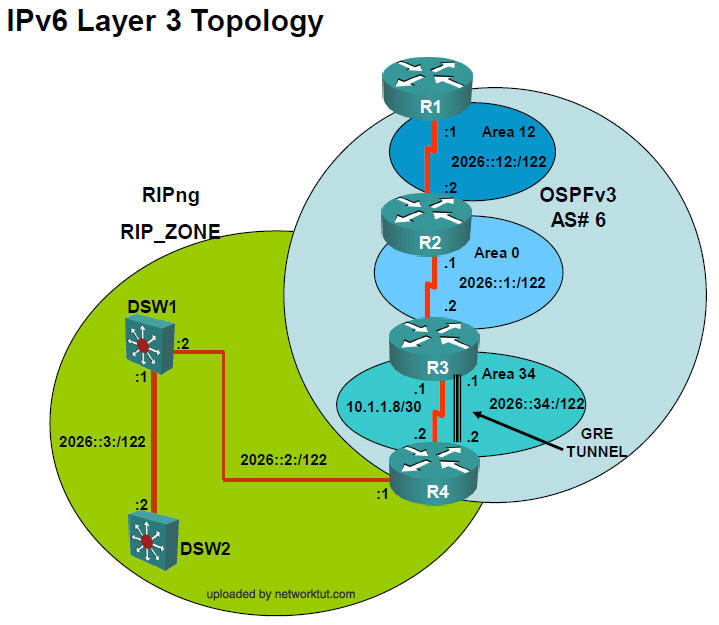
Layer 2-3 Topology
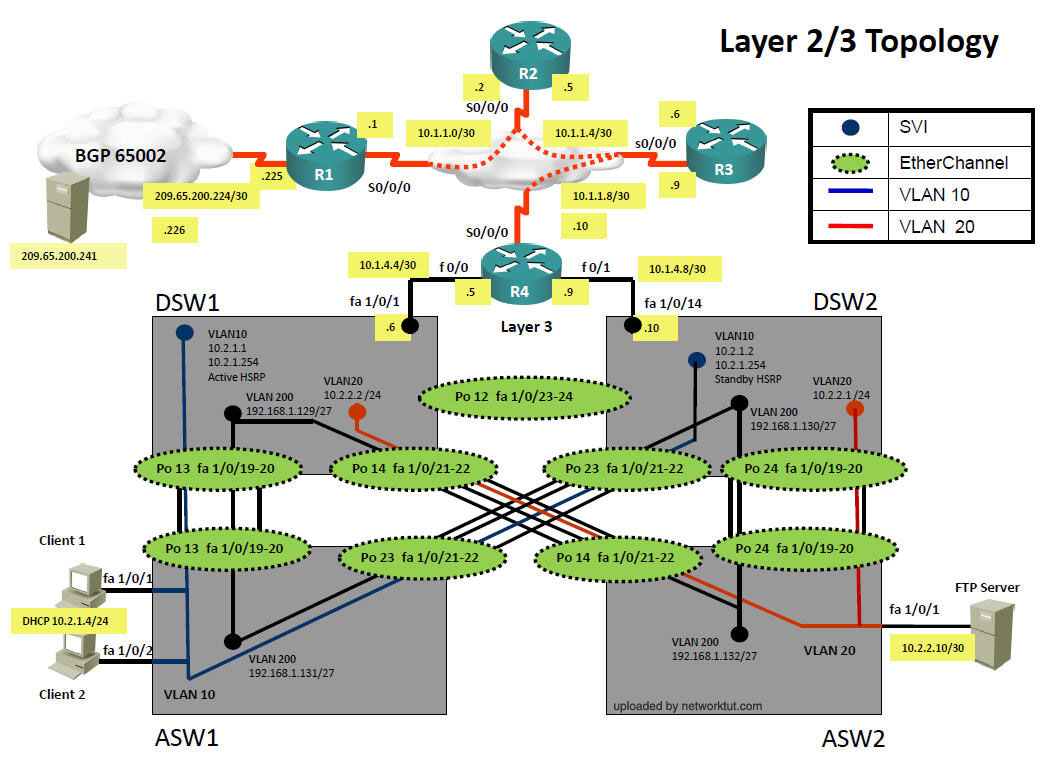
You can download the SAM strategy here (specially thanks to SAM who created this strategy):
https://www.networktut.com/download/TSHOOT_PING-plan-SAM.pdf



*to you
***************************************
*** Here is how to pass the tickets ***
***************************************
Is the ticket ipv4 or ipv6:
Ping from client1 209.65.200.241
OK = ipv6 ticket
Not ok = ipv4 ticket
==============================================================================
Ping 10.1.1.1 -> ok -> R1
IP NAT – Int s 0/0/1 change to ip nat outside
IP NAT – ACL NAT_Traffic permit 10.2.0.0 network
BGP – BGP Nei x.56.x.x -> x.65.x.x
IPv4 L3 Sec – ACL Egde_Sec permit 209.65.xx 0.0.0.3 any
Ping 10.1.1.2 -> ok -> R1
IPv4 OSPF routing – int s0/0/0 “IP osfp auth message-dig” Mangler
Ping 10.2.1.1 -> ok -> R4 Show ip eigrp nei
[Is there a neighbor?]
YES – IPv4 route redistribute – route-map OSPF->EIGRP change to OSPF_EIGRP
YES – IPv4 route redistribute – route-map EIGRP deny 20 -> permit 20
NO – IPv4 EIGRP routing – Int fa0/0 & 0/1 “no passive-int”
DSW1
Vlan ACL/ Port ACL – no vlan filter test 1 vlan-list 10
DHCP – int vlan 10 | IP helper-add 10.1.21.129
ASW1 – Show run int fa 1/0/1
Port Sec – int ra fa 1/0/1-2 “no switchport port-sec” | “shut/ no shut”
Access Vlan – int ra fa 1/0/1-2 “switchport access vlan 10″
Access Vlans – int ra fa 1/0/1-2 |”switchport mode access”|”no switchport trunk encapsulation dot1q”
Show run int port-c 13
Sw-to-sw – int port-c 13,23 | vlan 10,200 add | no shut int
==============================================================================
IPv6 ticket, from DSW1 – Ping 2026::34:1 & :2
1 – Ping both OK = R2 – IPv6 OSPF Routing – Int S0/0/0.23 missing “ipv6 ospf 6 area 0”
2 – Ping 2026::34:1 Not OK = R3 – IPv4 & IPv6 Interoperability – remove tunnel mode ipv6
3 – Ping both Not OK = R4 – IPv6 OSPF Routing – ospf process add “Redistribute rip RIP_Zone incl-conn”
Good luck to all.
Ghost — Goodluck! let us know how you ace it, ok? You can do it!
@OnlyPrincess thankyou & i sure will.
Pretty simple for me. Ipv6: ping the interfaces and not the loopbacks. Much simpler.
From R1
If you can ping 2026::1:2 but you cannot ping 2026:34:2. The you can get TO R3 but not To R4.
So the problem lies between r 3 & 4. Do a sh ip int brief on r3 & r4. It will be obvious as to what and where the problem is.
If you can ping 2026:34:2 then you know the problem must be between r4 and dsw1. Go to r4 and start looking for what is missing. You kmow the answer will never be dsw1 so what do you have left?
@NETWORKTUT
Do you plan on setting up new sites the new CCNP tracks? All of have enjoyed learning on these sites of the years and like to continue to learn more if you are going to continue to build new sites
Hi All and Networktut,
I had my exam today and failed badly (709). After studying networktut and Actually i was not expected this result. I revised this site, IN AND OUT, But in some reason, i faced 3 or 4 new ticket. as we all know, if we able to ping (10.2.1.1), we will expect Q11a &11b as well as Q14. but i was not able to find the answer. If anyone has faced or know about the issue, please help me or others who will re-book the exam. All SIM and MCQ are from this site.
Please guys advise me to recover this. I want to find the issue for my re-take .
I want to add with my last note, I did not have any IPv6 question at all in my exam
Hi DM 2020
Did you have some ¨OLD Questions¨ in the MCQs??? or only the new ones?
Did the exam yesterday and got 895/1000. All questions on here are valid and current.
@George
Nothing new apart from 3 new ticket. Actually I dont know their new or not, I have not seen them around these 17 ticket
Don’t forget the two simlets. I read a note from someone who failed who did not even study the simlets (he did not see them here, and just missed studying them). Best of luck. You will ace it! Let us know after your exam.
@DM 2020 mate that sucks but wdym there were 3 new tickets? Also no ipv6 ? That can’t be. I’m sure you messed up with Ipv6. Can you pls elaborate, how were they new ? Which answer did you choose also what method did you use to find out issue.
The Person above: ofcourse I’ve done Simlets, I’m not that dumb lmao
@DM 2020, mate don’t scare us. I am sure this is not possible. Cisco will not change tickets at this point I think. 3 new MCQ’s can make sense but tickets I doubt.
@CiscoMan I hope to God he’s a troll or something :) Lol having no ipv6 is kinda shady If you ask me. Now a days ipv6 is being used irl so not testing on it is kinda stupid, I don’t know… I’ll wait for his response.
Guys, exam in few hours. Is MCQ,sim and ticket appear in random order in exam? Or is there section where we can choose them . Plz help
@Spidy, yes mate appears randomly.
Can you please update once you’ll done your exam? And good luck.
Hi Guys,
I am not here to prove, what was in the exam? i just share my experience.
@ Ghost, According to scenario, i did not see any IPv6 address and In 4 tickets, i was able to ping till 10.2.1.1 and as SAM strategy, i was expecting ANS in R4 to below layer 2 devices, I did not get any known answer.
For All: hope you GUYS will help me to find out the issue. If I am wrong, I want to clear it before my retake.
@DM 2020,
Did you study the removed Tickets too. Did they appear in the exam as well.
Darn, I’m pretty confident to take my Exam on 6 February, but now I’m a little nervous because of that new tickets.
@Ghost,
I’ll wait for your update tomorrow.
Goodluck Man!
Anyone who recently took their Tshoot exam and can give us some feedback/update?
@DM 2020
Hi Sir, I just want to validate some details from you, what strategy did you use to answer the tickets? Have you notice any of those descriptions below from each questions per ticket?
IPv4:
Client 1 and Client 2 to access the WEB Server at 209.65.200.241.
or
IPV6:
R1 (2026::111:1) is not able to ping the loopback address on DSW2 (2026::102:1).
Thank you Sir…
I barely passed the exam yesterday. I had about 9-10 tickets, with BGP and HSRP sim.
I followed the strategy of using ping 10.1.1.1 from client. The ticket with ans on DSW1 test1 vlan10 ACL show up. All the MCQ and tickets are good. But still I am not sure which ticket I must have got wrong. This is the 3rd time i took it. Well finally…….
Good luck to all of you guys.
And Thanks to Networktut.
Last chance to get latest dump and take exam ASAP.
@Contact me to get share (VCE, PDF, PKT, UNL) with VCE tool player and all lab sim on EVE, Packet Tracer: saaau_holo(at)yaaahoo.com (replace aaa=a)
@@@D&D
Q1: Follwing the buttom-up TShoot methods, please order from step 1 to step 4 how to solve an issue with an IP phone:
Step 1. Confirm that enough power is received by using PoE
Step 2. Confirm that the phone is on the correct VLAN
Step 3. Verify the DHCP server configuration and option 150
Step 4. Verify the configuration the file from the TFTP serverver
Q2: Drag and drop questions to correct GRE configuration: (case 1)
R1 (10.1.1.1)=============R(CA)=============R2 (10.1.2.1)
R1(config)# interface Tunnel0
R1(config-if)# tunnel mode gre ip
R1(config-if)# ip address 10.1.3.1 255.255.255.0
R2(config)# interface Tunnel0
R2(config-if)# tunnel mode gre ip
R2(config-if)# ip address 10.1.3.2 255.255.255.0
Answer:
R1:
Configure the tunnel source to be 10.1.1.1
Configure the tunnel destination to be 10.1.2.1
R2:
Configure the tunnel destination to be 10.1.1.1
Configure the tunnel source to be 10.1.2.1
Q3: Drag and drop questions to correct GRE configuration (case 2):
R1 (192.1.1.1)=============R(CA)=============R2 (192.1.2.1)
R1(config)# interface Tunnel0
R1(config-if)# tunnel mode gre ip
R1(config-if)# ip address 10.1.1.1 255.255.255.0
R2(config)# interface Tunnel0
R2(config-if)# tunnel mode gre ip
R2(config-if)# ip address 10.1.1.2 255.255.255.0
Answer:
R1:
Configure the tunnel source to be 192.1.1.1
Configure the tunnel destination to be 192.1.2.1
R2:
Configure the tunnel destination to be 192.1.1.1
Configure the tunnel source to be 192.1.2.1
@@@MCQs
Q1: B. ipv6 traffic-filter INTERNET {in|out}
Q2: A. sh ip interface
D. sh ip traffic
Q3: A. Normal network traffic experiences asymmetric routing
Q4: E. 60 permit tcp host 2002:ABC:2000:2:2::2 host 2000:ABC:20:2:2::2 eq 22
Q5: A. set the exec-timeout 0 0 command on line con 0
Q6: A. EXSTART
Q7: D. DSW-01(config)#interface gig1/2
DSW-01(config-if)#spanning-tree cost 5
Q8: A. There are different VTP domain for S1 and S2
Q9: A. Recursive routing
Q10: A. On R2, change the tunnel source to 10.1.2.1
B.On R1, change the tunnel source to 10.1.1.1
@1ManTim Mate dw…there won’t be any new tickets. Why would cisco put new tickets when there’s a new exam coming in 2 weeks. I’m confident & you should be too. Maybe the guy got it wrong.
Passed 9XX/1000
HSRP and BGP simlet VALID
MCQ 12Q
I just had an issue on DHCP ticket where
1. APIPA
2. DSW1 Helper is wrong address
3. ASW1 has port security
I am not sure but I answered DHCP. All dumps are valid,
Goodluck guys
Jenny Congrats. Any new tickets you encountered? ? Or they looked different ??
passed the Exam 4 days ago, the Nov dump is still valid. Please take the exam now.
DSW1
Vlan ACL/ Port ACL – no vlan filter test 1 vlan-list 10
DHCP – int vlan 10 | IP helper-add 10.1.21.129
ASW1 – Show run int fa 1/0/1
Port Sec – int rawd fa 1/0/1-2 “no switchport port-sec” | “shut/ no shut”
Access Vlan – int ra fa 1/0/1-2 “switchport access vlan 10″
Access Vlans – int ra fa 1/0/1-2 |”switchport mode access”|”no switchport trunk encapsulation dot1q”
Show run int port-c 13
Sw-to-sw – int port-c 13,23 | vlan 10,200 add | no shut int
Hola!
Passed the 300-135 exam recently (31/Jan/2020)!
Tickets (1,3,4,5,6,7,9,11b,12,13,15,16,17)
BGP sim
HSRP sim
MCQs
Drag and drop 1 (HSRP, virtual mac, etc.)
Mainly learned the
~~P~~
~~L~~
300-135 dumps (431q), still valid for passing!!!
Good luck!
guys can someone please explain to me what does A PIP A in NULLZERO strategy means?
and are both SAM and NULLZERO strategies valid?
also do I have to study all MCQ or only NOV update?
thank you