Share your TSHOOT v2.0 Experience
| Note: The last day to take this TSHOOT 300-135 exam is February 23, 2020. After this day you have to take new Enterprise exams to get new CCNP Enterprise certification. If you want to find out more about the new exams please visit here. |
This article is devoted for candidates who took the TSHOOT exam to share their experience. Please tell us what are your materials, the way you learned, your feeling and experience after taking the TSHOOT v2.0 exam… But please DO NOT share any information about the detail of the exam or your personal information, your score, exam date and location, your email…
Your posts are warmly welcome!
Exam’s Structure:
+ Some Multiple choice & drag drop questions
+ 2 Simlets
+ 15 lab-sim Questions with the same network topology (15 troubleshooting tickets or you can call it one “big” question). Each lab-sim is called a ticket and you can solve them in any order you like.
Topics of the lab-sims:
1- IPv6
2- OSPF
3- OSPFv3
4- Frame Relay
5- GRE
6- EtherChannel
7- RIPng
8- EIGRP
9- Redistribution
10- NTP
11- NAT
12- BGP
13- HSRP
14- STP
15- DHCP
The problems are rather simple. For example wrong IP assignment, disable or enable a command, authentication…
In each tickets you will have to answer three types of questions:
+ Which device causes problem
+ Which technology is used
+ How to fix it
When you press Done to finish each case, you can’t go back.
A demo of the TSHOOT Exam can be found at: http://www.cisco.com/web/learning/le3/le2/le37/le10/tshoot_demo.html
Note:
+ In the new TSHOOTv2, you cannnot use the “Abort” button anymore. Therefore you cannot check the configuration of another ticket before completing the current ticket.
+ We have gathered many questions about TSHOOT exam and posted them at TSHOOT FAQs & Tips, surely you will find useful information about the TSHOOT exam there!
Below are the topologies of the real TSHOOT exam, you are allowed to study these topologies before taking the exam. It surely saves you some invaluable time when sitting in the exam room (Thanks rrg for sharing this).
IPv4 Layer 3 Topology

IPv6 Layer 3 Topology
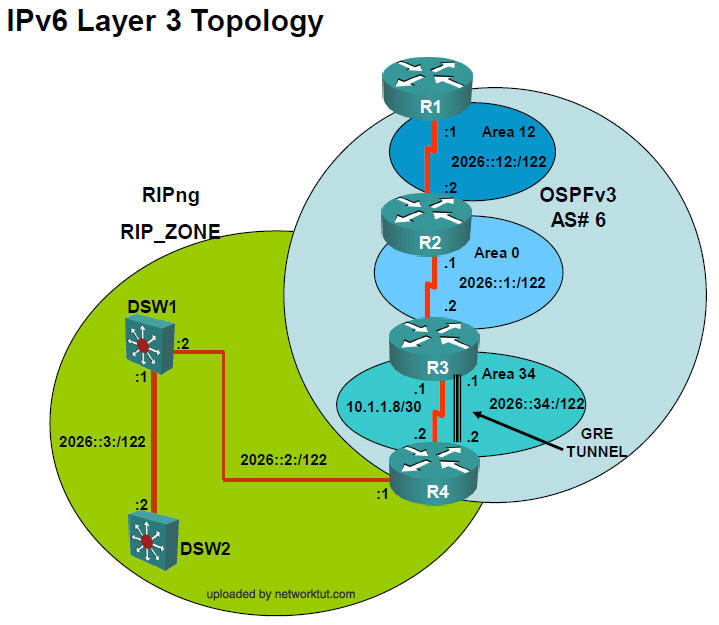
Layer 2-3 Topology
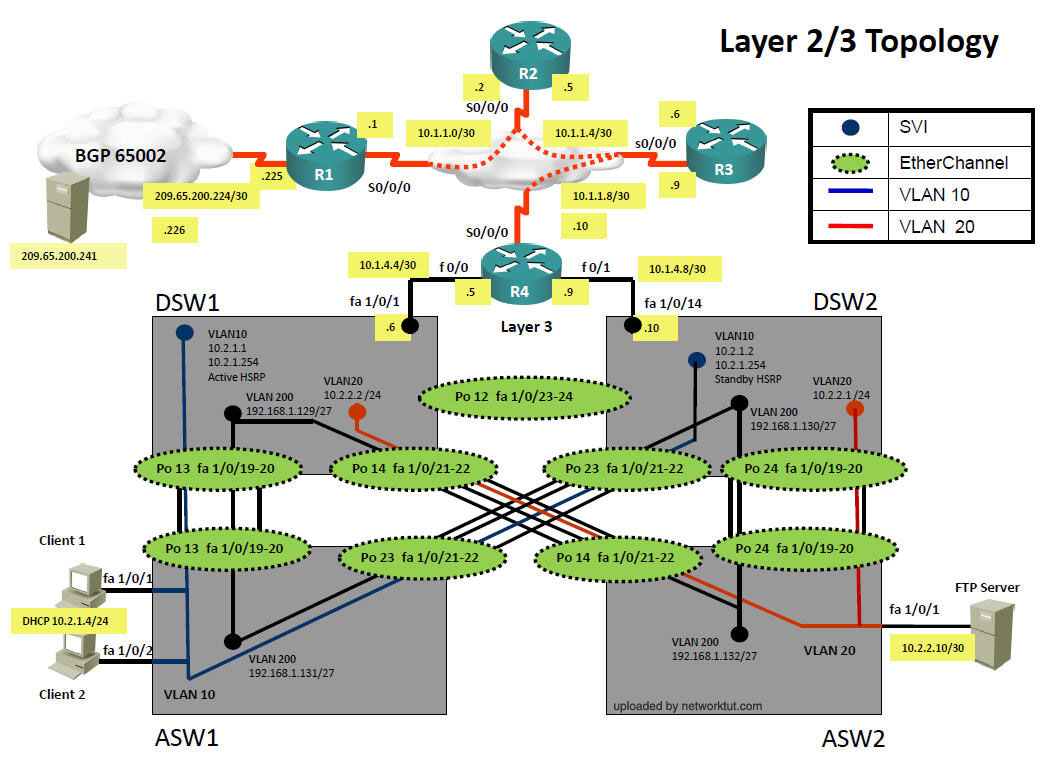
You can download the SAM strategy here (specially thanks to SAM who created this strategy):
https://www.networktut.com/download/TSHOOT_PING-plan-SAM.pdf



Took the test just now and passed, only studied this site. Its pretty much entirely spot on. Barely 1 week of study, no memorizing or stupid ping SAM plan things. Being premium was the absolute key, being able to get familiar with how to take the lab Q’s and familiarizing with the layout was key.
@maria
what are you saying now? Please don’t distract people.
@Burik,Thanks for well explanation!!
i scored 1000 and found everything from this site.Thanks networktut.
regarding IPV6, i follow below strategy(no need to ping IPV6)
on ipv6 tickets. Just do “show ipv6 ospf neighbor” on R2 R3 .
If R2 has 1 neighbor and R3 has only 1 neighbor 1+1=2 : R2 is your culprit
If R2 has 2 neighbors and R3 has only 1 neighbor 1+2=3: R3 is your culprit
if R2 and R3 each have 2 neighbors: 2+2=4: R4 is your culprit
@Burìk – thank you very much!
Can you please tell us a few words about layer2 issues? In some of the comments I read that these tickets are also quite tricky.
@Burìk – and one more question. In your strategy, “KO” means “NOT OK”, right?
Hi All
I passed the T-shoot exam today, please ignore all the fake bloggers on here causing confusion and wasting time. Just have a solid t-shoot method and stick to it.
Study well, know the technology and concepts. NOV MCQ valid and premium labs are all valid.
It been a tough journey the CCNP Cert track, Route exam for me was the hardest.
Good luck all, this has been a great site.
@SandoS
There are a few traps here and there but you just have to know what to look for in the configurations and read them carefully. The PDF gets you covered. Of course if you stumble upon what appears to be an error and you jump to conclusions, you are going to fail those tickets. Do not assume that a configured port-security means that the issue is with port-security itself.. for T9 it’s not, the issue is on the allowed VLANs over the trunk and on the interface facing Client1, administratively shut down. So in that case you’re actually dealing with T9, not with T7. Also, T17 is probably where most people fail because they don’t pick the correct interface numbers. In short, you just have to pay attention to all steps without rushing through the exam and you’ll be fine. Note: the only one bug in the exam is the one on T14 regarding the Client receiving an IP address regardless of the wrong IP helper address on DSW1, and it’s already mentioned in the PDF.
And yes, KO = NOT OK
Passed Today 100%. Cisco test environment sucks badly! Thanx networktut! Wish You all the best!
T-shoot Exam passed yesterday with a perfect score
The November MCQ are still valid
The LABS are also valid and a perfect preparation.
In the Exam the comand “Show Interfaces Status” is not availabel.
Thanks!
Hi whenever i try to GNS3 labs i got The image c3725-adventerprisek9-mz124-15.bin is missing
error, how can i get this error, any help would be appreciated
hello to everyone!
is MCQ from Nov2019 and SAM strategy enough for passing TSHOOT test?
Thanks for answers!
Hi mate, which PDF you are referring too? I have premium membership here. Can you please post the link of PDF you are mentioning?
Everyone mention the 12q on MCQ pdf from 13th of November but I only see 11 questions. Can someone confirm if the PDF should contain 12 or 11 questions?
Thanks.
This is the PDF I am referring to:
https://www.networktut.com/questions-and-answers
Hi mate, awesome thanks. I didn’t even know that there was such PDF here. lol
So is this PDF missing one question? I can only see 11 MCQ there.
Yes 12th question which is drag and drop is missing in PDF.
@Burik, Qual é a questão 12th?
@Burik, What is question 12th?
Hello all, just passed ROUTE and had SWITCH a while back. Is it possible to pass TSHOOT in less than a month? Want to get my CCNP before the new version
Would the premium here be enough for that?
D&D
Q1.
Step 1 – Confirm that enough power is received by using PoE
Step 2 – Confirm that the phone is on the correct VLAN
Step 3 – Verify the DHCP server configuration and option 150
Step 4 – Verify the configuration file from the TFTP server
Q2.
R1:
Configure the tunnel source to be 192.1.1.1
Configure the tunnel destination to be 192.1.2.1
R2:
Configure the tunnel source to be 192.1.2.1
Configure the tunnel destination to be 192.1.1.1
So with all the ticket questions, do they actually write an actual question or is the simulator basically all they give?
There are a few traps here and there but you just have to know what to look for in the configurations and read them carefully. The PDF gets you covered. Of course if you stumble upon what appears to be an error and you jump to conclusions, you are going to fail those tickets. Do not assume that a configured port-security means that the issue is with port-security itself.. for T9 it’s not, the issue is on the allowed VLANs over the trunk and on the interface facing Client1, administratively shut down. So in that case you’re actually dealing with T9, not with T7. Also, T17 is probably where most people fail because they don’t pick the correct interface numbers. In short, you just have to pay attention to all steps without rushing through the exam and you’ll be fine. Note: the only one bug in the exam is tcfghe one on T14 regarding the Client receiving an IP address regardless of the wrong IP helper address on DSW1, and it’s already mentioned in the PDF.
And yes, KO = NOT OK
I have a hypothetical question here. Lets say during my exam on one of the trouble tickets, I accidentally clicked the wrong device for question 1…is that set in stone now or am I able to easily move back from question 2 or 3 and select right answer for question 1?
I would assume Cisco has you click next to move from question 1 to question 2 and then to question 3 for each trouble ticket but since I have not taken the exam yet I am not sure of this.
Sometimes during simlets they provide you with all the question in a side panel box and you can easily select whatever question pertaining to that simlet and see all the MCQ and move back and forth.
With the way T-shoot is setup it doesn’t seem like Cisco would allow you to do that but again I dont want to assume.
Just PASSED exam with full score.
All questions are here Networktut.
just learn Nov19 mcq.
get premium account.
all labs, all tickets and all mcqs are still valid.
i follow SAM stragety. Easy.
good luck Guys.
thanks Networktut.
To be careful: u may aldy known.
‘sh run xxxxx(other)’ is not working.
only ‘sh run’ is working.
for eg. sh run inter fa 1/0/1 or sh run inter vlan 10 not working.
Yes! very easily, this exam is not like switch/route and can easily be passed in a week to two weeks (depending on how much you dedicate to studying). If you can spend 2-4 hours a night for a week maybe even two weeks tops you pass before the Feb 23 deadline.
My honest advise would be to get the premium access off networktut.com and review the Oct MCQ along with the HSRP/BGP simlets and then learn all tickets. Some will say you don’t need to learn ticket 2 or 10 because they don’t show up on the exam anymore but honestly they are very easy tickets and I learned them just in case I DID get them on my exam.
@ExamQuestion – You can move between questions within a ticket, but once you have clicked Done on a ticket you cannot go back to any question in that ticket.
Thanks for replying, much appreciated.
Passed today. 923/1000.
10 questions (All from the November update)
2 D&D (from the November update)
2 labs – BGP and HSRP
10 Tickets – all from this site.
Thanks a lot networktut.
Thanks to everyone who wrote here about their experience in passing the exam.
Good luck to all.
@Baksot.. Congratulations for clearing the exam…
I want to know that do we have to made changes in configurations in Lab Sim questions (BGP and HSRP) in order to rectify the issues ?
Or only one can see the configs and select answers ?
Thanks.
@Burìk many thanks for the clarification!