Share your TSHOOT v2.0 Experience
| Note: The last day to take this TSHOOT 300-135 exam is February 23, 2020. After this day you have to take new Enterprise exams to get new CCNP Enterprise certification. If you want to find out more about the new exams please visit here. |
This article is devoted for candidates who took the TSHOOT exam to share their experience. Please tell us what are your materials, the way you learned, your feeling and experience after taking the TSHOOT v2.0 exam… But please DO NOT share any information about the detail of the exam or your personal information, your score, exam date and location, your email…
Your posts are warmly welcome!
Exam’s Structure:
+ Some Multiple choice & drag drop questions
+ 2 Simlets
+ 15 lab-sim Questions with the same network topology (15 troubleshooting tickets or you can call it one “big” question). Each lab-sim is called a ticket and you can solve them in any order you like.
Topics of the lab-sims:
1- IPv6
2- OSPF
3- OSPFv3
4- Frame Relay
5- GRE
6- EtherChannel
7- RIPng
8- EIGRP
9- Redistribution
10- NTP
11- NAT
12- BGP
13- HSRP
14- STP
15- DHCP
The problems are rather simple. For example wrong IP assignment, disable or enable a command, authentication…
In each tickets you will have to answer three types of questions:
+ Which device causes problem
+ Which technology is used
+ How to fix it
When you press Done to finish each case, you can’t go back.
A demo of the TSHOOT Exam can be found at: http://www.cisco.com/web/learning/le3/le2/le37/le10/tshoot_demo.html
Note:
+ In the new TSHOOTv2, you cannnot use the “Abort” button anymore. Therefore you cannot check the configuration of another ticket before completing the current ticket.
+ We have gathered many questions about TSHOOT exam and posted them at TSHOOT FAQs & Tips, surely you will find useful information about the TSHOOT exam there!
Below are the topologies of the real TSHOOT exam, you are allowed to study these topologies before taking the exam. It surely saves you some invaluable time when sitting in the exam room (Thanks rrg for sharing this).
IPv4 Layer 3 Topology

IPv6 Layer 3 Topology
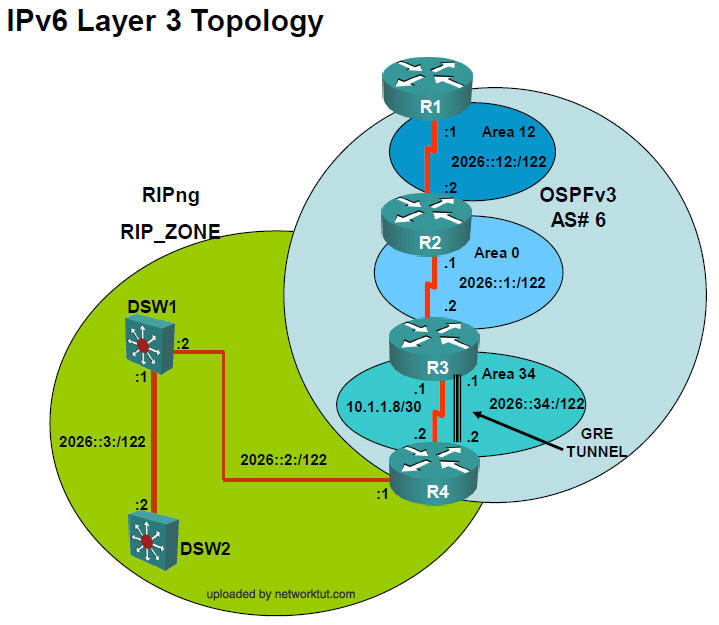
Layer 2-3 Topology
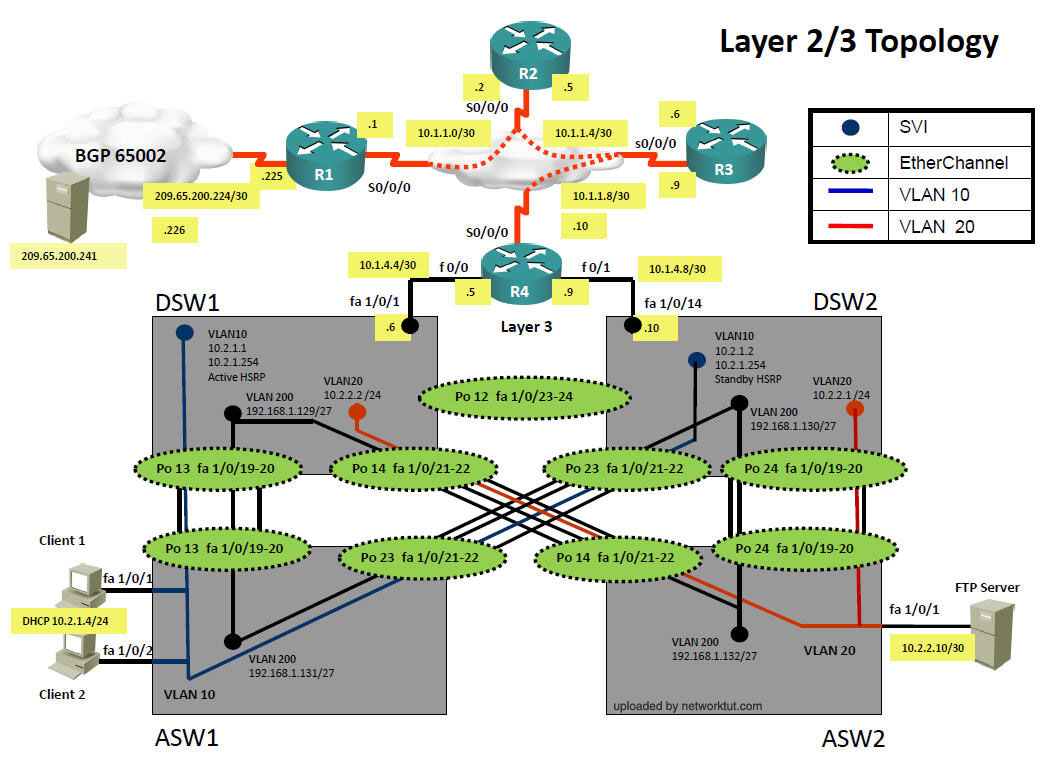
You can download the SAM strategy here (specially thanks to SAM who created this strategy):
https://www.networktut.com/download/TSHOOT_PING-plan-SAM.pdf



Morning,
please need a valide PDF file and the dump.
thank
ablojunior1 @ yahoo . fr
Morning,
please need a valide PDF file and the dump.
thank
ablojunior1 @ yahoo . fr
My work is done here looking like u peeps got it now
Hi, can anybody confirm about ticket-3 who just passed the exam that what is the correct answer?
I was reading around and somebody mentioned “ip nat inside” should be correct but actually in networktut it says ip nat outside is correct?
I swear ticket t12 ipv6 ospf routing has a fault similar with ticket 1 ipv4 ospf routing but you have the question carefully as it tell you about ipv6 fault. client 1 cant ping 209.65.200.241 but again py attention with the question.
Does anyone have a link were I can download the tickets for GNS3 or Packet-Tracer? I need build the topology to make sure I am working on these correctly. Also, I would like to have them for practice for some other work I am doing
Thank you for your help!
Here: https://www.networktut.com/practice-tshoot-tickets-with-packet-tracer
Look in the comments for GNS3 labs, download ObTech’s stuff.
Passed today with 1000, all tickets are covered here, all MCQ from November is valid and both BGP and HSRP tickets are also valid. Used the NULLZERO schema to idenfity the tickets (from Premium Zone). All from Premium Member is valid, worth every penny
@TO
Congratulations!! thanks for your feedback.
at DSW1, we only have 2 faults. whenever L2 issue, always check below 2 first and then check ASW1.
Check DSW1:
1. show access-list( will show ACL working with VLAN Filter)
2. Sh run interface Vlan 10( for IP helper address)
============================
3. HSRP track(removed). also in the scenerio HSRP easily mentioned.
@Burik – Thank you for the prompt reply!
@TO well done! and thanks for ur experiences!
guys
can i identify the issue with the show run command or i need to enter a specific command for each ticket like show ip route , show port-security , show interface status … etc
pleas help
Ping and show run are all you need.
IPv4, ping from PC:
ping 10.1.1.1 OK or ping 10.1.1.2 OK? The problem is on R1
ping KO on both the above and ping 10.2.1.1 OK? The problem is on R4
ping KO on all of the above: the problem is either on DSW1 or ASW1
IPv6, ping from R1:
ping 2026::1:2 KO? The problem is on R2
ping 2026::34:2 KO? The problem is on R3
ping 2026::34:2 OK? The problem is on R4
Refer to the PDF file found in the Q&A section to tell which problem affects whatever device.
thanks a lot Burìk
Guys, “@Client1 APIPA” (NULLZERO Strategy) means that on Client1 we should only issue the “ipconfig” command and check whether it has received all IPs from the DHCP server?
@Sandos
Yes. Although you don’t have to learn that strategy at all, just use mine posted above which is actually Sam’s and Nullzero’s mixed together and you’re good to go.
@Burik
alright, thanks :)
Morning,
please need a valide PDF file and the dump.
thank
ablojunior1 @ yahoo . fr
Hi Guys, anybody can help with ticket-3 please who recently passed the exam?
Hi, can anybody confirm about ticket-3 who just passed the exam that what is the correct answer?
I was reading around and somebody mentioned “ip nat inside” should be correct but actually in networktut it says ip nat outside is correct?
So it is looking like from @TO’s post that some tickets which were “removed” are now back? Specifically 8 & 14? Can anyone else confirm this? I have not been studying the four “removed” tickets (2, 8, 10, 14) but I guess I should be?
I’m sure this has already been asked, do we get to the see the topology for each ticket? It would assume we do but would like to know ahead of time if the topology is visible for reference for each trouble ticket?
@Exam Question yes of cource. Every ticket will have L2/3, ipv4 L3, and IPV6 L3 topology on each ticket.
Thank you for confirming, much appreciated!
@lewt*llama these are the only tickets on my exam
ASW1-T17
ASW1-T09
DSW1-T13
DSW1-T06
R1-T01
R1-T04
R2-T12
R3-T15
R4-T11a
R4-T14
@Help ticket3 is for R1-BGP
Is it possible to advance the 3 questions and then return to the same ticket?
For example, I choose option R1, move on to the next question and see that it is wrong, can I go back and change it?
If you are re-sitting the exam in a week, would you still get the same set of questions or would it randomise if for you and pick a different exam?
Is it possible to advance the 3 questions and then return to the same ticket?
For example, I choose option R1, move on to the next question and see that it is wrong, can I go back and change it?NOPE
it is possible to go back thru the rungs of the tickets but u can not go back a whole ticket
I’m sure this has already been asked, do we get to the see the topology for each ticket? It would assume we do but would like to know ahead of time if the topology is visible for reference for each trouble ticket? u can pull it up from the icon they provide with every tick