Share your TSHOOT v2.0 Experience
| Note: The last day to take this TSHOOT 300-135 exam is February 23, 2020. After this day you have to take new Enterprise exams to get new CCNP Enterprise certification. If you want to find out more about the new exams please visit here. |
This article is devoted for candidates who took the TSHOOT exam to share their experience. Please tell us what are your materials, the way you learned, your feeling and experience after taking the TSHOOT v2.0 exam… But please DO NOT share any information about the detail of the exam or your personal information, your score, exam date and location, your email…
Your posts are warmly welcome!
Exam’s Structure:
+ Some Multiple choice & drag drop questions
+ 2 Simlets
+ 15 lab-sim Questions with the same network topology (15 troubleshooting tickets or you can call it one “big” question). Each lab-sim is called a ticket and you can solve them in any order you like.
Topics of the lab-sims:
1- IPv6
2- OSPF
3- OSPFv3
4- Frame Relay
5- GRE
6- EtherChannel
7- RIPng
8- EIGRP
9- Redistribution
10- NTP
11- NAT
12- BGP
13- HSRP
14- STP
15- DHCP
The problems are rather simple. For example wrong IP assignment, disable or enable a command, authentication…
In each tickets you will have to answer three types of questions:
+ Which device causes problem
+ Which technology is used
+ How to fix it
When you press Done to finish each case, you can’t go back.
A demo of the TSHOOT Exam can be found at: http://www.cisco.com/web/learning/le3/le2/le37/le10/tshoot_demo.html
Note:
+ In the new TSHOOTv2, you cannnot use the “Abort” button anymore. Therefore you cannot check the configuration of another ticket before completing the current ticket.
+ We have gathered many questions about TSHOOT exam and posted them at TSHOOT FAQs & Tips, surely you will find useful information about the TSHOOT exam there!
Below are the topologies of the real TSHOOT exam, you are allowed to study these topologies before taking the exam. It surely saves you some invaluable time when sitting in the exam room (Thanks rrg for sharing this).
IPv4 Layer 3 Topology

IPv6 Layer 3 Topology
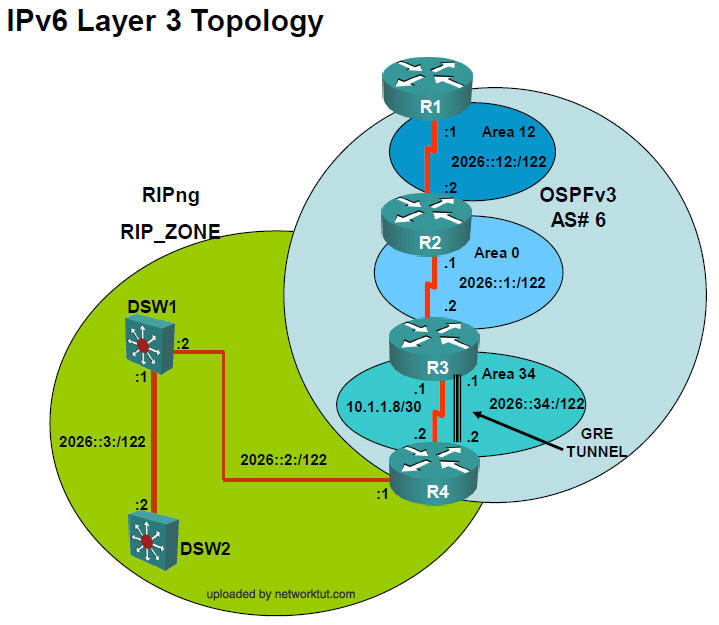
Layer 2-3 Topology
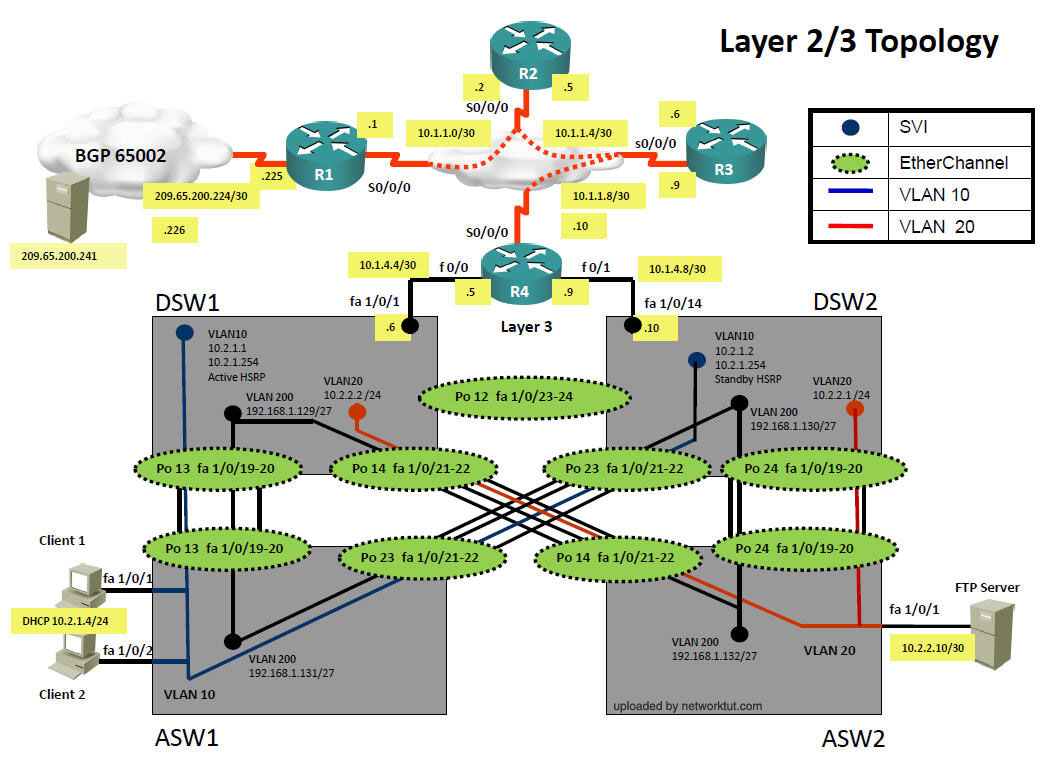
You can download the SAM strategy here (specially thanks to SAM who created this strategy):
https://www.networktut.com/download/TSHOOT_PING-plan-SAM.pdf



thanks Sanny!
@Sanny @sandos
if you go into q2 there is a coment saying they had the question in january
passed today Nov 19 dumps is still valid
Where can I download TSHOOT_Nov_2019.pdf? I am trying to find it here?
Please I have exam next week
passed Today, all tickets, Sims and MCQ are valid
Thank you Networktut, Good luck all
I will take tomorrow. so 12MCA + 2 SMILET + 17 ticket..this is syllabus.
please let me know if I am missing something.
Thanks
@BlackMirror
what is your score? is it 1000 also?
Taking my now, will update after exam
digitaltut is down for everyone
For those who took the test and ended up having just IPv6 tickets, were they new tickets or same tickets here?
@Anon, I doubt that people was just getting IPV6 ticket, so do not believe it, practice all tickets, and use an strategy to identify IPV6 vs IPV4 TT.
Anon, no way one can get just ipv6 tickets. Do not fall for that lie.
Passed 980, tickets and mc valid…. bgp, hsrp, ipv6 gre and ospf…. vlan filter, ip helper…
Lost mark in infrastructure, not sure how maybe one of the Mc answers is not right
Good luck team
@Now thank you very much. i will sit for tomorrow and will update as well. thanks
Thank you all for the updates….i am taking my test this friday, if there is any change in MCQs pls update…..I believe for now its:
1. 12 MCQs of which 2 are drag and drop
2. BGP + HSRP SIMLET
3. 17 tickets
Correction I mean to say network principles that I got 67%, so could be one of the Mc I answer incorrect, I suspect is either one about gre tunnel flapping that I got wrong.
Good luck, just FYI one of the tickets the hsrp active is on dsw2. Just be confident in your troubleshooting and don’t get trick that because hsrp is on dsw2 is causing the fault
Thanks for the suggestion. I will check everything. …
During my exam I noticed I wasnt able to ping 10.2.1.1 but after a minute it started working and pingable. Has anyone experienced same?
@TO I wonder what happened to TO
what TO never posted today? just got home long day TO y no post ? hope all is well dude
1 of 2 things happened to TO either he failed for the 3rd. time and got totally discussed lemme tell you u fail 1 time and your heart falls into your stomach . failed x3= asking yourself is this for me?
OR he is out at a bar celebrating not to to worried about us I hope for the latter
Im worried as you might get new questions mcq and tickets for retake?
hey AL so on the BGP sim did u have to actually go into the R1 and config BGP commands OR is it like here on this site where you just plug into a template ?
if u have to go into the Router1 i assume your config went like this:
#router bgp 64520
#neighbor IBGP remote-as 64520
#no neighborwf ed209.165.200.pl2 remote-as 64525
#neighbor 209.165.201.2 remote-as 64525
??
you will have a console cable connection to R1 for access to R1.
u have to go into the Router1 via click on the computer its attached to
#router bgp 64520
#neighbor IBGP remote-as 64520
#no neighborwf ed209.165.200.pl2 remote-as 64525
#neighbor 209.165.201.2 remote-as 64525<—–except it is a different IP addrs watch it!
@all
Does the show run interface work in exam
@TO please let us know how your exam went for 3rd time. Good luck!
REPLACE is fake guys. All MCQs from this site are valid. All tickets has good answers too.
@ab, you’re right, thanks!