Share your TSHOOT v2.0 Experience
| Note: The last day to take this TSHOOT 300-135 exam is February 23, 2020. After this day you have to take new Enterprise exams to get new CCNP Enterprise certification. If you want to find out more about the new exams please visit here. |
This article is devoted for candidates who took the TSHOOT exam to share their experience. Please tell us what are your materials, the way you learned, your feeling and experience after taking the TSHOOT v2.0 exam… But please DO NOT share any information about the detail of the exam or your personal information, your score, exam date and location, your email…
Your posts are warmly welcome!
Exam’s Structure:
+ Some Multiple choice & drag drop questions
+ 2 Simlets
+ 15 lab-sim Questions with the same network topology (15 troubleshooting tickets or you can call it one “big” question). Each lab-sim is called a ticket and you can solve them in any order you like.
Topics of the lab-sims:
1- IPv6
2- OSPF
3- OSPFv3
4- Frame Relay
5- GRE
6- EtherChannel
7- RIPng
8- EIGRP
9- Redistribution
10- NTP
11- NAT
12- BGP
13- HSRP
14- STP
15- DHCP
The problems are rather simple. For example wrong IP assignment, disable or enable a command, authentication…
In each tickets you will have to answer three types of questions:
+ Which device causes problem
+ Which technology is used
+ How to fix it
When you press Done to finish each case, you can’t go back.
A demo of the TSHOOT Exam can be found at: http://www.cisco.com/web/learning/le3/le2/le37/le10/tshoot_demo.html
Note:
+ In the new TSHOOTv2, you cannnot use the “Abort” button anymore. Therefore you cannot check the configuration of another ticket before completing the current ticket.
+ We have gathered many questions about TSHOOT exam and posted them at TSHOOT FAQs & Tips, surely you will find useful information about the TSHOOT exam there!
Below are the topologies of the real TSHOOT exam, you are allowed to study these topologies before taking the exam. It surely saves you some invaluable time when sitting in the exam room (Thanks rrg for sharing this).
IPv4 Layer 3 Topology

IPv6 Layer 3 Topology
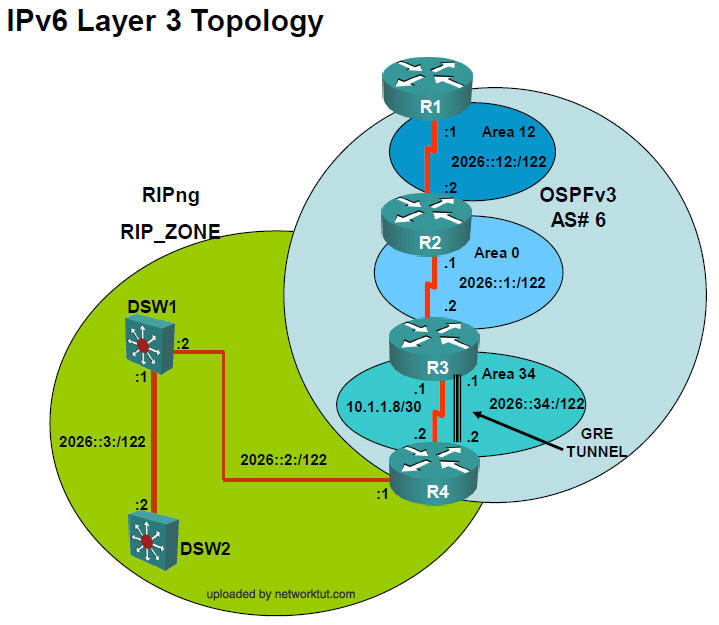
Layer 2-3 Topology
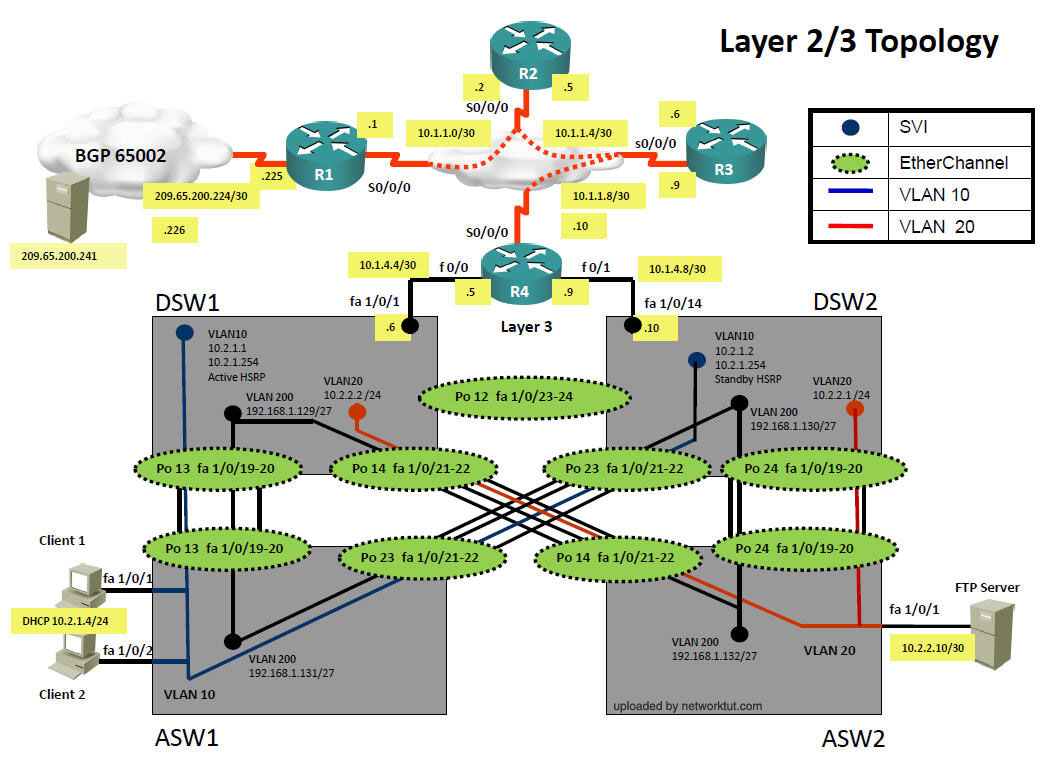
You can download the SAM strategy here (specially thanks to SAM who created this strategy):
https://www.networktut.com/download/TSHOOT_PING-plan-SAM.pdf



funny u 1000 pt. peeps get on here and say i got 1000 net tut 100% and that’s it no explanation of the various conflicts –who r u working for??
just to let you know i have seen my friend get 1000 from this site i have seen the score sheet after the test centre
unless that one ticket port sec if answered wrong can yield a 53% agreed if not no
you dont have to belive me i have never seen anyone pass a cisco or microsoft exam with 1000 but i seen it in black and white on my work collegues cisco pass paper the score said 1000 which shockd me
Yes, It is possible to pass with 1000 points. I answered L2 tickets it was very easy
the port-sec ticket was bugged I guess
sh port-sec
fast01 shutdown
fas02 shutdown
Did you know the concept? the shutdown is the violation mode of port-security, not the status of the ports, I didn’t see a bug here.
Guys as i mentioned before, i trust it here and i got 9XX almost 3 years ago, but this time i wanted to advice the people here, study hard take your time, i would say study the two removed tickets, and wanted to warn you that the test software is buggy, I am just sharing my experience with the Tshoot test.
not that I dont believe u but i cant believe he made that mark with L2 on this site .. I just think these peeps r not being totally forthcoming and seems like they’re trying something nefarious with all the peeps about to take this exam within the next 30 days we will see how this shakes out its not about the site not about us –
BTW, in the exam they do tell u to scroll down lol
but I didn’t see the ipv6 L2 in the question itself ? I would guess there are several different versions of the same test –
Did you know the concept? the shutdown is the violation mode of port-security
ok- hey system what command did u use to see if ports were up or down??
only system answer please and be a sport don’t look it up
I had this ticket yesterday, i put show interfaces f1/0/1 and saw up/up
who the hell knows u couldn’t use #sh int sta either y would they disallow all these commands? firstly if u r a net-tech of any kind what is our most common cli command for network connectivity? Oh we couldn’t use that one either owe-vey
ok we blew it on the port sec L2 I guess if you miss one question totally all 3 rungs u get 53% HTH someone
@@aali3 – I got a 53% on my last attempt as well. The two I missed were:
1. I did sh port on ASW1 and they showed “shutdown” but actually if you do a “sho ip int br” you’ll see that the interfaces are up. The port-security wasn’t cleared. The actual answer is on DSW1 with IP Helper.
2. The other one I missed as in regards to the SW-to-SW config issue where po 13,23 have vlan 20,200 instead of 10,200. The correct answer is to remove and allow 10,200, BUT if you check the interface on that port channel, one of the interfaces (Fa1/0/1) is shutdown. You have to check and make sure that the interface is up.
I’m testing tomorrow, so hopefully making these two changes, I’ll pass! I got 100% in pretty much all other sections though.
SW#show port-security
Secure Port MaxSecureAddr CurrentAddr SecurityViolation Security Action
(Count) (Count) (Count)
—————————————————————————————-
Fa0/11 4 3 0 Shutdown
—————————————————————————————
The Shutdown is the security action, NOT the status of the port, for that, you must STUDY not only check the PDF
@@to
Yep the port security ticket you can see it with sh int fa 1/0/1 you can see it in err-disabled.
The ticket that has the port in admin down when you go to the choices in the exam u will only find one answer with the no shut down ( thats the right one)
The bgp sim- you have to do sh ip bgp after you finish to verify the routes you got after fixing the issues.
@Aali3 – Then did you miss that question? or did you miss another L2 ticket?
Passed the exam with good marks. I will recommend to use Premium membership so that you can practice the TroubleTickets. November update questions (12 questions) still valid. Everything from this site.Thank you and have a good luck!
@To please tell me if you had same Nov MCQ after retake?
oK KOOL let us know how it goes when u retake tomorrow I think I missed those two too TO.
I think your’re on to something here
you’re’ off on the port sec clear but i dont want to throw u off what your’e saying is good enough to pass this time.
Passed with 923/1000.
The MCQ and tickets are accurate as per November 2019 update.
Just register as premium member and practice with the simulator ticket; this helps a lot.
Thanks!
@NetLab what do you mean 12 questions? you mean you got 12 tickets? or 12 MCQ and 10 tickets?
congrats @yN, any other advise or tips?, Premium help a lot with the simulators, did you use any strategy to identify IPv6 TT?
the next week is my turn for it.
Thank you, Network Tut! Great site, passed today!
Good luck everyone!
@MESR
At each ticket, there is this “Question” section; try look for the statement “Loopback address on R1 (2026::111:1) is not able to ping the loopback address on DSW2 (2026::102:1).” <- this signifies IPV6 TT.
Good luck man!
Do the tickets not have the ticket option stating it’s either IPv4 /6?
It should be pretty obvious because it will specify an IP that can’t be reached. If you can’t tell an IPv4 and IPv6 address apart you will get nowhere with your CCNP.
if I will re certify my CCNP before feb 24. but still I got 1 year. What will Happen…
Guys… Do “show running-config” command work in exam ? and what about “copy running-config startup-config” command? Please help.
I want to sell premium account, it’s still 23 days valid, that’s more than you need to learn. In case of any interes send an email to marcel.sidor(at) gmail.com
just passed exam with 1000/1000 . MCQ is from novembers update.