Share your TSHOOT v2.0 Experience
| Note: The last day to take this TSHOOT 300-135 exam is February 23, 2020. After this day you have to take new Enterprise exams to get new CCNP Enterprise certification. If you want to find out more about the new exams please visit here. |
This article is devoted for candidates who took the TSHOOT exam to share their experience. Please tell us what are your materials, the way you learned, your feeling and experience after taking the TSHOOT v2.0 exam… But please DO NOT share any information about the detail of the exam or your personal information, your score, exam date and location, your email…
Your posts are warmly welcome!
Exam’s Structure:
+ Some Multiple choice & drag drop questions
+ 2 Simlets
+ 15 lab-sim Questions with the same network topology (15 troubleshooting tickets or you can call it one “big” question). Each lab-sim is called a ticket and you can solve them in any order you like.
Topics of the lab-sims:
1- IPv6
2- OSPF
3- OSPFv3
4- Frame Relay
5- GRE
6- EtherChannel
7- RIPng
8- EIGRP
9- Redistribution
10- NTP
11- NAT
12- BGP
13- HSRP
14- STP
15- DHCP
The problems are rather simple. For example wrong IP assignment, disable or enable a command, authentication…
In each tickets you will have to answer three types of questions:
+ Which device causes problem
+ Which technology is used
+ How to fix it
When you press Done to finish each case, you can’t go back.
A demo of the TSHOOT Exam can be found at: http://www.cisco.com/web/learning/le3/le2/le37/le10/tshoot_demo.html
Note:
+ In the new TSHOOTv2, you cannnot use the “Abort” button anymore. Therefore you cannot check the configuration of another ticket before completing the current ticket.
+ We have gathered many questions about TSHOOT exam and posted them at TSHOOT FAQs & Tips, surely you will find useful information about the TSHOOT exam there!
Below are the topologies of the real TSHOOT exam, you are allowed to study these topologies before taking the exam. It surely saves you some invaluable time when sitting in the exam room (Thanks rrg for sharing this).
IPv4 Layer 3 Topology

IPv6 Layer 3 Topology
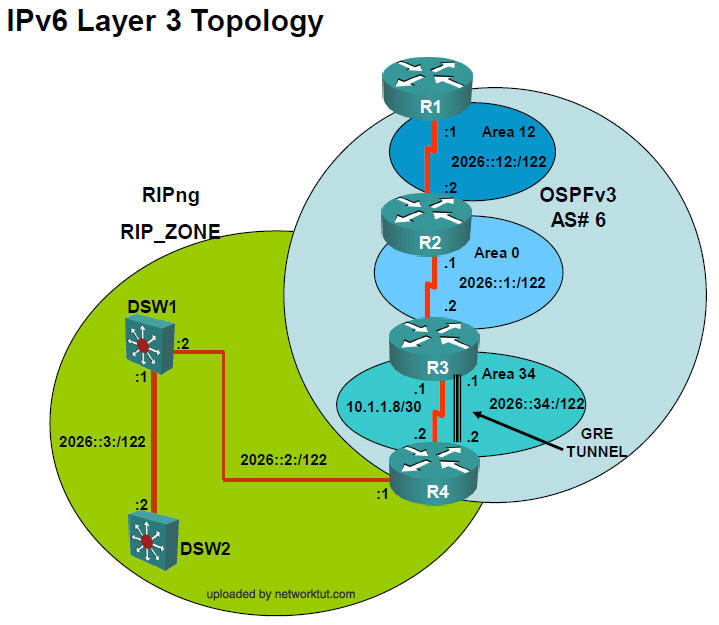
Layer 2-3 Topology
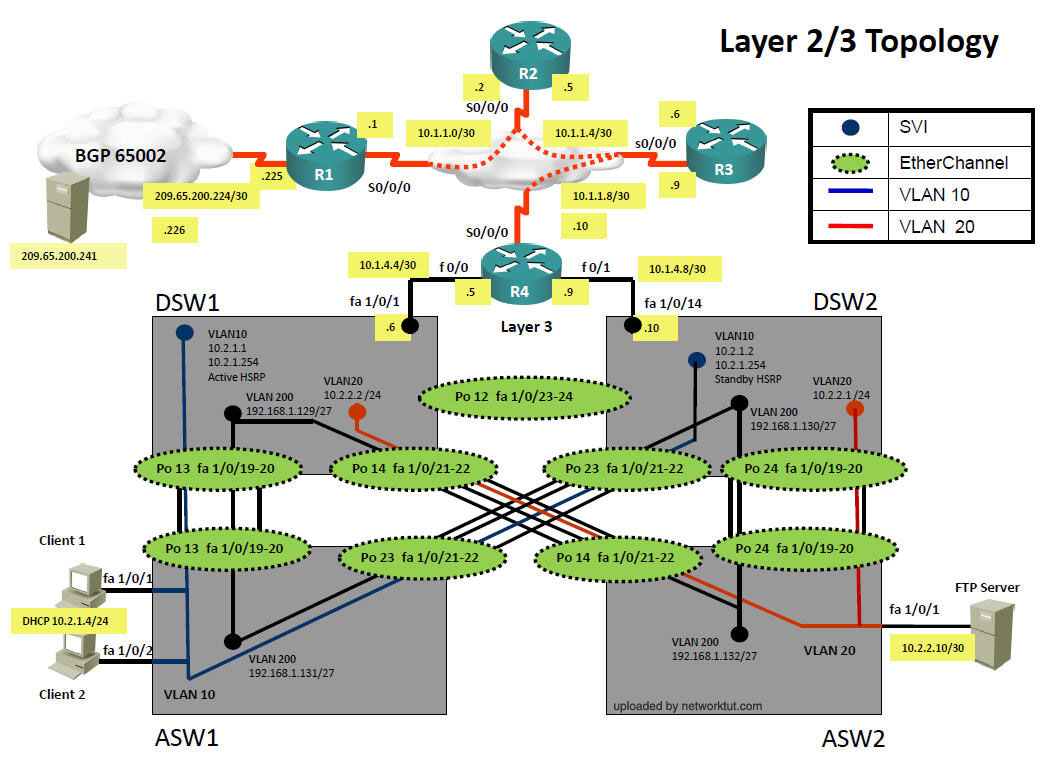
You can download the SAM strategy here (specially thanks to SAM who created this strategy):
https://www.networktut.com/download/TSHOOT_PING-plan-SAM.pdf



@HoH
The ticket was not removed yet, it still there.
@Chil,
I know that, but during the exam, the computer was very slowly and I don’t know what happened because the simulator was not working well.
@Maverick, can you confirm that the Tickets are still the same like here in networktut?, or under the ticket was a different in the configuration?
thanks
What is the solution to the fault condition? is it B or D for ticket No:9??
is correct D
D. In configuration mode, using the interface range port-channel 13, port-channel 23, then configure switchport trunk allowed vlan 10,200 followed by then no shutdown commands. interface Fastethernet 1/0/1
For the provided EVE-NG zip with all the labs, does each match the problem ticket here? When i load up TT01 eve lab, nothing matches the TT01 on this site as far as where the problem lies.
Hi all
Does show arp or show mac address-table work in exam ?
@DeI I was confused about weather it is an IPv4 or IPv6 ticket can you please help me out in this?
@Kayy You can observe at question ticket, it will show IPv4 or IPv6
is there a network topology, during the exam
Passed today 1000/1000.
Everything is valid and the same. Completed in 70/150min.
My strategy was for IPv4:
– Check Client 1 network settings: ipconfig
If IP ok -> use SAM’s ping 10.1.1.1 then 10.1.1.2 etc.
If no IP -> check ASW1 portsec, trunk vlan or client ports or check DSW1 ip helper IP
My strategy was for IPv6:
Check ipv6 ospf nei: sh ipv6 ospf nei
Again just for sure.
EVERYTHING IS VALID HERE AND THE SAME!!!!
(You can’t save the config in BGP Sim, no wr or copy run start command available, just push Next after checking sh ip bgp)
Passed today 1000/1000.
Alhamdulillah.
Do not waste time just discussing. All Sims,mcq,tickets are valid here. Just go for your exam. Book before the new syllabus.
@MESR, the tickets, MCQ and SIMLET are the same! Just study carefully and go to the exam.
@dell, You will determine based on the given ticket question. It will indicate ipv4 or ipv6 ip
My personal strategy in determining ipv6 and ipv4 tickets:
At Client:
1.ipconfig – check if apipa ip. If apipa, issue will revolve around iphelper, port security and portchannel. If with 10.x.x.x ip, proceed with #2
2. Ping 10.1.1.1 – if ok, proceed to #3. If nok, proceed with sam’s strategy (ping 10.1.1.2 and so on)
3. Ping 209.65.200.241 – if ok, issue is at ipv6. Use ipv6 topo.
@Reinhart,
The topology is available on all tickets during the exam. You can use it all the time.
hi is the ip in bgp lab is different ?
thanks !!!!
passed recently with 1000! used premium account
@ KD most likely it will be.
Never memorize the IP’s in cisco labs, it will be different in a lot of cases.
@Anonymous – that’s not cool to try and sell your premium account. The people who maintain this site for us preparing for the exam are not asking for a lot of money. $20 is an EXTREMELY generous and reasonable price for the service they are providing. You should be ashamed of yourself for trying to cheat them out of subscriptions even after using their service.
@KD,
In my exam, in the Trouble Ticket the BGP wrong neighbor IP address is the same, but in the BGP SIMLET, the wrong neighbor IP address was different than here in the SIMLET lab.
I passed the test few hours ago 9xx.
November’s MCQ still valid.
How long from scratch would this exam take to learn for? i have 3/4 weeks is it possible with work
Just passed the exam. Premium site has everything you need. 2 sims, 12 MCQs, and 10 TT. Everything in premium is still valid. Make sure you are very familiar with CLI commands and know several ways to obtaining information when working on tickets. As mentioned before, show interface status is not allowed on the exam.
@Cat6Guy congrats how long did it take to study for exam mate?
@ab 3/4 weeks is plenty of time to cover all of the material available on the site I think. If you spend a couple hours each day reviewing all of the material, making sure you have a good and repeatable strategy to approach the tickets, you should be fine (SAM, Nullzero). Also, the premium membership is really worth it as well. There have been comments over and over people who passed saying how valuable the premium membership has been. FWIW.
@Maverick, thank you, I had scheduled my test in two weeks
Passed today with 961.
MCQ from 13Nov.
HSRP and BGP simlet.
All valid.
Thanks all.
@ab I signed up for premium January 1st so roughly 2 weeks using the site. However, my work involves performing troubleshooting on a daily basis so depending on experience level, it may take more time.
@cat6guy
Thanks in them 2 weeks how many hours a day did you spend on study i also do it as a job.
Por favor, alguém pode informar se só as 12 MCQs são suficientes? Melhor rever MCQs anteriores….
Tks
@CCNP_Tshoot
Provavelmente sim! Vou fazer o exame amanha e te informo! Fica ligado que eu vou colocar aqui nos comentarios com o mesmo nickname.