Share your TSHOOT v2.0 Experience
| Note: The last day to take this TSHOOT 300-135 exam is February 23, 2020. After this day you have to take new Enterprise exams to get new CCNP Enterprise certification. If you want to find out more about the new exams please visit here. |
This article is devoted for candidates who took the TSHOOT exam to share their experience. Please tell us what are your materials, the way you learned, your feeling and experience after taking the TSHOOT v2.0 exam… But please DO NOT share any information about the detail of the exam or your personal information, your score, exam date and location, your email…
Your posts are warmly welcome!
Exam’s Structure:
+ Some Multiple choice & drag drop questions
+ 2 Simlets
+ 15 lab-sim Questions with the same network topology (15 troubleshooting tickets or you can call it one “big” question). Each lab-sim is called a ticket and you can solve them in any order you like.
Topics of the lab-sims:
1- IPv6
2- OSPF
3- OSPFv3
4- Frame Relay
5- GRE
6- EtherChannel
7- RIPng
8- EIGRP
9- Redistribution
10- NTP
11- NAT
12- BGP
13- HSRP
14- STP
15- DHCP
The problems are rather simple. For example wrong IP assignment, disable or enable a command, authentication…
In each tickets you will have to answer three types of questions:
+ Which device causes problem
+ Which technology is used
+ How to fix it
When you press Done to finish each case, you can’t go back.
A demo of the TSHOOT Exam can be found at: http://www.cisco.com/web/learning/le3/le2/le37/le10/tshoot_demo.html
Note:
+ In the new TSHOOTv2, you cannnot use the “Abort” button anymore. Therefore you cannot check the configuration of another ticket before completing the current ticket.
+ We have gathered many questions about TSHOOT exam and posted them at TSHOOT FAQs & Tips, surely you will find useful information about the TSHOOT exam there!
Below are the topologies of the real TSHOOT exam, you are allowed to study these topologies before taking the exam. It surely saves you some invaluable time when sitting in the exam room (Thanks rrg for sharing this).
IPv4 Layer 3 Topology

IPv6 Layer 3 Topology
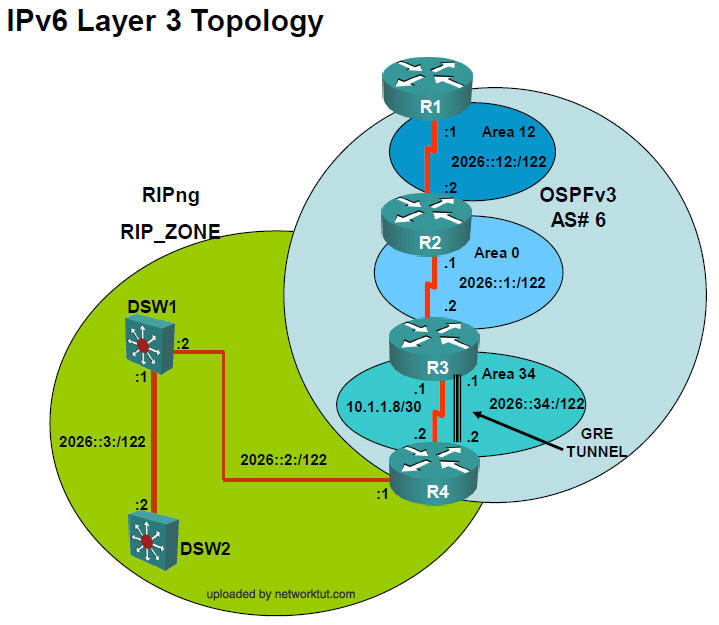
Layer 2-3 Topology
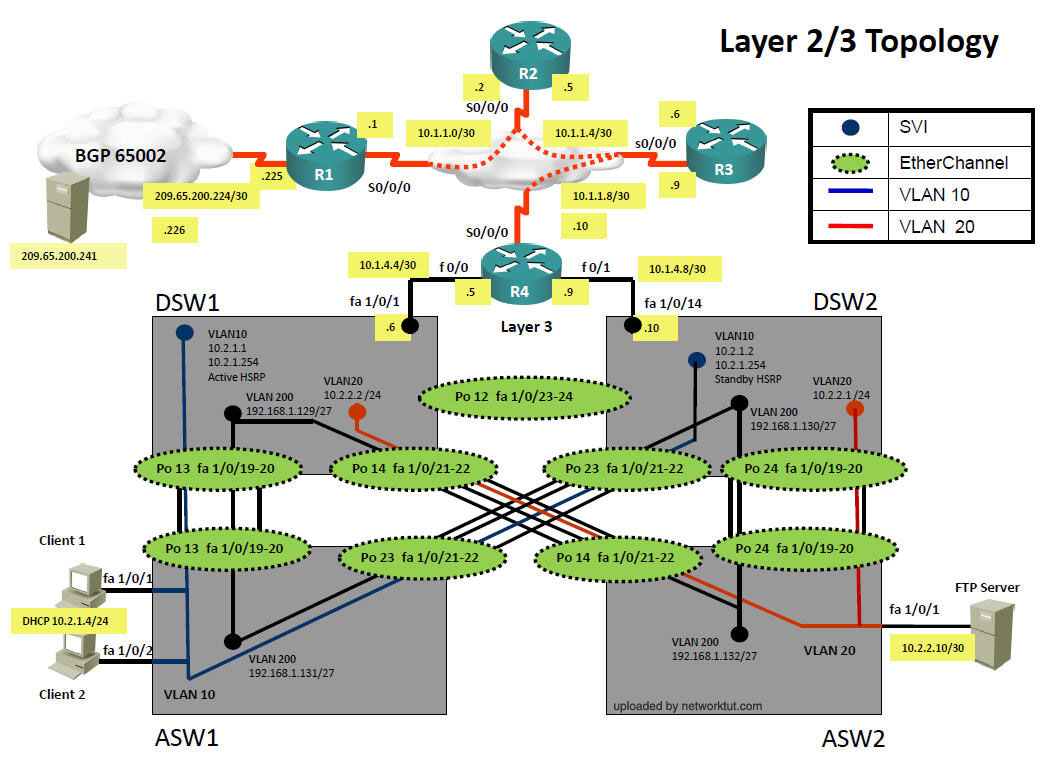
You can download the SAM strategy here (specially thanks to SAM who created this strategy):
https://www.networktut.com/download/TSHOOT_PING-plan-SAM.pdf



Are the Mcqs for the exam just the November list? So just 12 questions?
Yes that’s the score u will get if u follow here the 1gig score those peeps are either trolls or they no the corrections that need to be on this site but guess what who cares we good with 950 thanks for your honesty
Hey all, I took test and passsed.
I had 1 new question regarding IPv6 it was a multiple choice.
Had a bug with the IP Helper Lab, the computer was getting and APIPA address, port security was not an issue, VLAN was not an issue, trunk was good. But IP Helper was set wrong on vlan 10. There correct anser at the end that is suppose to say to remove im helper x.x.x.x and replace it with y.y.y.y was not there. Instead it said, replace ip helper x.x.x.x with ip helper x.x.x.x……. Which was the same IP. I got 100 on L3 technologies to I know it was right and it was a bug.
BGP SIM
and HSRP Sim
Nov questions had all valid except for the IPv6 new one.
@BallsDeep
Do you recall the new IPV6 question? Please give us more on this! thanks!
Hi Does anyone here know of a similar website for CCDA and CCDP? ther is absolutky not another website like this fa sure how in Gods’s name does this site stay up? 1 of the seven wonders of the world nettut =8 wonder
@PPPj thanks for the update, I will do that
Can we verify / test if we solve the ticket ?
@GUY878 no you cannot and that’s not cool
Hello Guys,
Do tickets come in batch of 4 in the exam?
Is there a Next Button that we click once we are done with all tickets to proceed to the next questions/items?
Thank you in advance.
@TSHOOT Noob they are in random order each ticket.
Thanks for the response.
I mean they come in random order but in a set of four like in demo?
And also what do we click once we finish all tickets? Is there a Next Button somewhere to proceed to next exam item? Sorry for my ignorance. Thanks again.
Hello, are you able to use the pipe command to troubleshoot? For instance:
sh run | s ospf
sh run | s route-map
Hi Guys,
How can we determine if the issue is for ipv6? can we say that if the host can ping the Public IP 209.65.200.224 means all are fine now in ipv4 and the issue to look for is in the ipv6 topology/configuration? Thanks in advance for the response.
Hi, has anyone passed the exam today?
I need to confirm that the MCQs are only those of November dump
Thanks a lot
@OSMAPO. Yes I just passed. all Qs from November and all tickets are from here
Thanks God! Just finished 300-135 with 1k score. Big thanks to networktut!
Passed today, not with the perfect score though. All MCQs from November are still there. As well as the BGP and HSRP sim. No differences in the trouble tickets. Thanks Networktut! Premium is worth it!
Is premium worth it .
i have switch premium. it was good.
can someone suggest..is it more information available on premium?
when was the latest updates been released in the premium ? November
which SIM should I spend more time to T-shoot??
i Know there is no order. But which one is more difficult than others ???
No, no pipe commands
I would say the first you will get. all are easy and diffucult at same time. there is nothing outstandings with those tickets. this is very easy topology, but the most time you should spend for getting familiar with it.
how many APIPA tickets you had in the exam?
@saji Nov still valid. Check IP in BGP, there is a changed.
Please any one sure. i have exam tomorrow:
int the TICKET 4: NAT ACL
which answer is right i Q2: is it NAT OR IP NAT
Can we use the command Show run in all the tickets??
@Ralf69
Sh run and ping commands are allowed.
“show ip route”, too
@Hario thanks for update !!
What is the solution to the fault condition? is it B or D for ticket No:9??
A. In configuration mode, using the interface range port-channel 23, port-channel 24, then configure switchport trunk allowed vlan none followed by commands. switchport trunk allowed vlan 10,20,200
B. In configuration mode, using the interface range port-channel 13, port-channel 23, then configure switchport trunk allowed vlan none followed by commands. switchport trunk allowed vlan 10,200
C. In configuration mode, using the interface range port-channel 23, port-channel 24, then configure switchport trunk allowed vlan none followed by commands. switchport trunk allowed vlan 10,20,
D. In configuration mode, using the interface range port-channel 13, port-channel 23, then configure switchport trunk allowed vlan 10,200 followed by then no shutdown commands. interface Fastethernet 1/0/1