HSRP Sim
Special thanks to Yahya who created this HSRP simlet with EVE-NG emulator and you can download it here.
Question 1
Explanation
Check the configuration of R1 with the “show running-config” command:
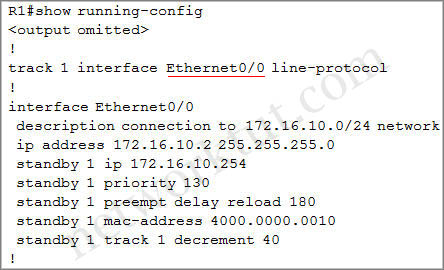
R1 connects to R5 via E0/1 interface but R1 is tracking E0/0 which connects to R2 -> when the link between R1 & R5 fails the HSRP priority of R1 is still the same. To correct this problem we have to change the tracking interface to E0/1.
Question 2
Explanation
Check the link between R1 & R2 where HSRP group 2 is running (interface E1/0)
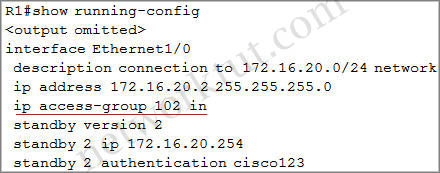
As we see R1 is using access-list 102 to filter traffic coming to interface E1/0 (inbound direction). Continue checking the access-list 102 of R1:
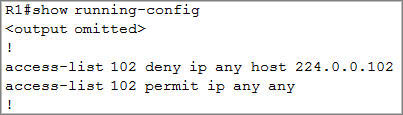
R1 is blocking any traffic send to 224.0.0.102. Notice that in the syntax of an access-list, the source address is always defined before the destination address. “224.0.0.102” is the muticast address which HSRP version 2 uses to send Hello packets to (instead of 224.0.0.2 of HSRP version 1). Therefore all HSRP sent from neighbor (R2 in this case) to R1 is dropped. R1 keeps sending HSRP Hello packets and think it is the active HSRP router.
Question 3
Explanation
Checking what is preventing the two networks 172.16.10.0/24 & 172.16.20.0/24 from learning on R4.
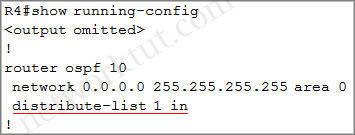
There is a distribute-list applied on R4. Notice that a distribute-list is often used to control which routing updates should be sent or received on a router. So we should check what this distribute-list is used for. This distribute-list is based on access-list 1 so we will continue checking this access-list:
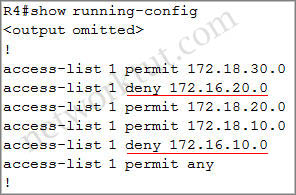
This access-list explicitly blocks the two networks 172.16.10.0/24 & 172.16.20.0/24 from populating into R4 routing table.
Question 4
Explanation
Check the routing table of R4 with the “show ip route” command:
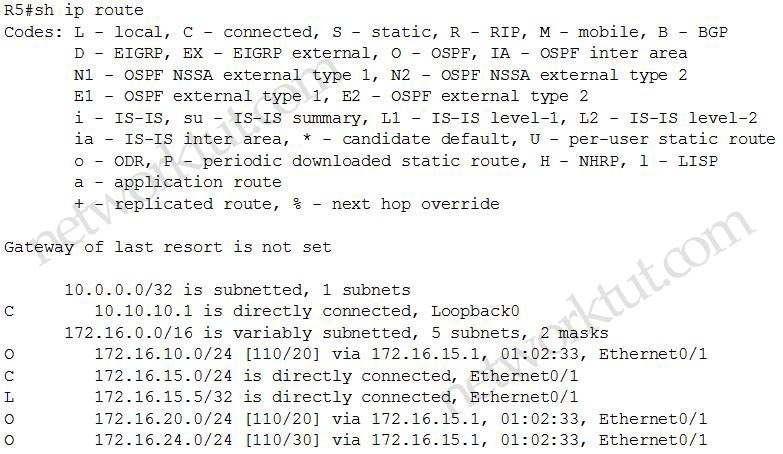
We see that there is no route is learned from R4.
Check R4 and R5 with the “show ip interface brief” command, we notice that the interface E0/0 of R4 (which is connected to R5) and interface E0/0 of R5 (which is connected to R4) are running DHCP but it does not have any IP address.
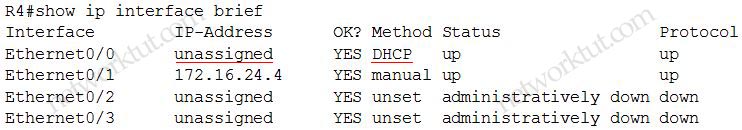
-> Therefore this is the issue.
Note: Although the tracking on R2 is not correct too but there is no question about it. Maybe it is a trick to confuse candidates in the exam.



Do we have the HSRP Sim Questions Phrase?
Is there an initial config for this somewhere ? Or should I recreate from the screenshots ?
Q4 is a little bit tricky, because is not really clear and in several forums we have different answers:
1. There is an OSPF issue between R5 and R4
2. There is a DHCP issue between R5 and R4
3. The distribute-list configured on R5 is blocking route entries
someone has the correct one? or we can affirm the answer is there is a DHCP issue
Darth_Network,
If you do a “show ip ospf neighbor” on the either R4 or R5 you will see that their is no neighborship between them. Looking at the OSPF configuration on both routers, you see that OSPF is set to match on all IP addresses and there are NO passive interfaces configured. The config basically says, “add any interface with an IP address to OSPF and try to form a neighbor on it.” We can rule out the distribute-list list because that only filters what routes get ingested into the OSPF database, which then goes into the RIB – it is not used to filter neighborships.
Therefore, the only possible reason these two routers are not peering is that their interfaces don’t have IP addresses, and thus the DHCP answer.
Thanks Anon for the clear explanation
Darth_Network,
No problem!
@ Darth_Network… (Question # 4)
First clear your Networking concepts from CCNA level… I wonder why you are here studying TSHOOT if you don’t know basics…
1. First we should have an IP address on the interfaces connecting to other routers… Don’t think about OSPF/BGP/bla bla at the very first step… First only think about the interface communication…
2. So if the interfaces in the very first places do not able to communicate, then you should see the output of commands like “sh ip int brief” or “sh run | s interface Et 0/1”
3. At this step you should have an idea that why they are not able to communicate… NO IPs and they are configured to get the IPs from DHCP… There is no DHCP as well…
4. Just pick the “DHCP issue” from options.
5. Question closed.
@Majid If you actually have expertise to share, it is appreciated, however, it is not polite to write in a condescending way toward someone that is just trying to help. That attitude is not helpful in this community. It would be similar if I were to say you should stop using google translate and learn how properly write in the English language. See? That wasn’t productive. Stick to helping folks or keep your expertise to angry message boards.
Maybe it is asked before, but I have some trouble with the question of router R4 not having 172.16.10.x and 172.16.20.x in it’s routing table.. Question 4
Tha’s supposedly a DHCP issue, however int 0/0 is connecting to R5 according to cdp neighbor on R4. And int 0/1 is connecting to R2 and this has the IP of 172.16.24.4. How can that be a DHCP issue??
Q1 it was. However, I am still sleeping, sorry for the fuzzz
How are these SIMLETS presented in the exam, like Choose the correct answer or do we need to configure them on devices
what is the difference between SIMLETS and Labs both seem to find the issue and report them through the Options provided?
@yalk are you for real my g ?? if you don’t know that what are you doing here ?? stop wasting your money mate
itook the exam yestarday and i scored 702
the problem is when i answer the 3rd question of a tikcet and i return back to previous question (2nd question) and then i go again to next question (the third question) i found that the question (third quetion) has changed.
is there anyone who ,faced the same issue ??
is it a bug ??
Hello @networktut, for the question about “The routing table of R4 shows no entries for 172.16.10.0/24 and 172.16.20.0/24. Identify which of the following is the issue preventing route entries being installed on R4 routing table?”
In the quiz, the answer marked as correct is “The distribute-list configured on R4 is blocking route entries” but at the explanation and at the PDF, the correct answer is “The ACL configured on R4 is blocking inbound traffic on the interface connected to R2”
So please, Could you clarify what is the correct one?
Thanks in advance
@Nickname,
Any chance you had the full version of this pdf ? and I went to the Parent directory and saw a full zipped document 300-135, unfortunately zipped with a password. Any chance you know this password too to unzip it all ?
https://www.alphaeducation.com/download/
@Sub-Zero google “300-135 HSRP SIMLET” top link should be the pdf. alternatively add /exam/300-135.pdf after download.
but R4 has also unassigned ip in the question where routes are with acl blocked. Can someone help with this? :D
is this like multiple choice only or do we need to configure? can you tell me what it’s like for this simlet in the actual exam
plz share membership if active . i going to give exam 2maro , my membership is expire . plz any one ,,,,,,,,,,,,,,,,,,,,,,,,,,, help me on ,,,,,,,,,,,,,,,,,,,,,,heerooshrma0143 at gmail dot com
chicos,presento el 19 alguien me puede confirmar si para el examen 300-135 para la fecha, los laboratorios son HSRP y BGP?
@Anonymous… efectivamente… hasta el momento esos los los LAB que están saliendo
@Paco Pepe
R4 and R5 cannot exchange routing information because they do not have IP address on the link they share. R4 and R5 interfaces are configured for DHCP.
Using the show ip interface brief command you will see this. Configured for DHCP but no IP address asigned
For the routes being blocked it is a distribute-list that is configured using the entries configured in the ACL
An ACL that has been created does nothing unless it is applied to a service, feature, or interface.
The purpose of an access control list is to identify traffic based on different criteria such
as source or destination IP address, source or destination port numbers, transport layer
protocols, quality of service (QoS) markings, and so on. For example, it can be
used to identify the private IP addresses that will be translated to a public address with
Network Address Translation (NAT) and Port Address Translation (PAT). It can also be
used to control which routes will be redistributed, which packets will be policy-based
routed, and which packets will be permitted or denied through the router.
Hi,
In the real exam this HSRP sim needs to be corrected by issuing commands on the devices or just execute show commands and answer questions?
@Exam Taker
show commands and 4x MCQ
All are here 100% passed with 1000 score today.
!EXAM HAS BUG ON HSRP SIMLET!
Hi All. I just successfully passed TSHOOT today. I got 961 (93% on Layer 3 technologies; all others 100%). I got the MCQs from November (only), and both simlets.
I am pretty sure that my only mistake was the HSRP. On question 3 (The routing table of R4 shows no entries for 172.16.10.0/24 and 172.16.20.0/24. Identify which of the following is the issue preventing route entries being installed on R4 routing table?)
the option below does not appear:
*The distribute-list configured on R4 is blocking route entries
instead:
*The distribute-list configured on R5 is blocking route entries
I checked like 4 times the running config of R5 and indeed is normal.
A second option in here is:
*This is an OSPF issue between R4 and R2
But in the exam is:
This is an OSPF issue between R4 and R5
Since, there is indeed a problem between R4 and R5 (DHCP) I choose this option.
Maybe I am wrong, and my mistake was somewhere else, but this was the only question that was different from the ones here in NetworkTUT.
Thanks
@redespace, did you get mixed up between Question 3 & 4??
You are right, question 3 does not have those answers, but question 4 does
Just pass TSHOOT today. CCNP certified. All simlets, MCQ and tickets are valid! Please but and support this page and I would like to thank networktut. THANK YOU!