A guide for the TSHOOT Exam
For the TSHOOTv2 exam we will encounter:
+ 2 Simlets (small troubleshooting sim)
+ Multiple Choice Questions & Drag Drop Questions
+ 12 Troubleshooting Tickets (check them at the right-side menu)
Notice that in the exam, the tickets are randomly given so the best way to troubleshooting is to try pinging to all the devices from nearest to farthest from the client until you don’t receive the replies.
In each ticket you will have to answer three types of questions:
+ Which device causes problem
+ Which technology is used
+ How to fix it
One more thing to remember: you can only use “show” and “ping” commands to find out the problems and you are not allowed to make any changes in the configuration. In fact, in the exam you can not enter the global configuration mode!
Screenshots for your reference:
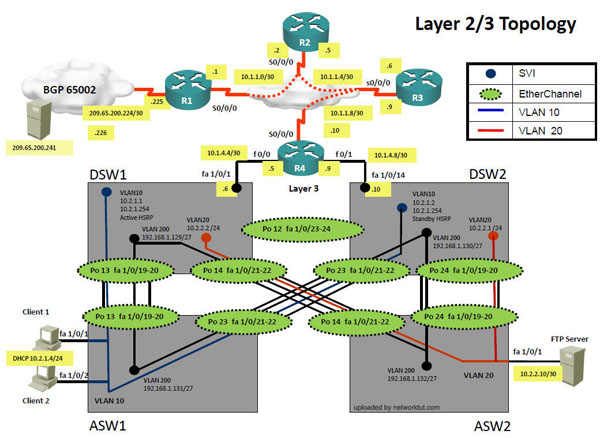
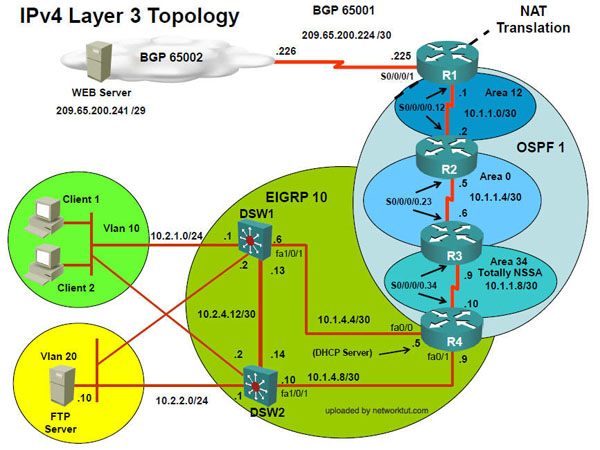
(Please visit Share your TSHOOT v2.0 Experience for bigger images)
Also you can find more information about TSHOOT exam in TSHOOT FAQs and Tips.
Guideline to use Troubleshooting Tickets on networktut.com
When you access a Ticket (for example https://www.networktut.com/final_flash/flash_simulator/Premium_Sims/TSHOOT_Tickets/Ticket1/ml_ticket1.html) you will see this interface:
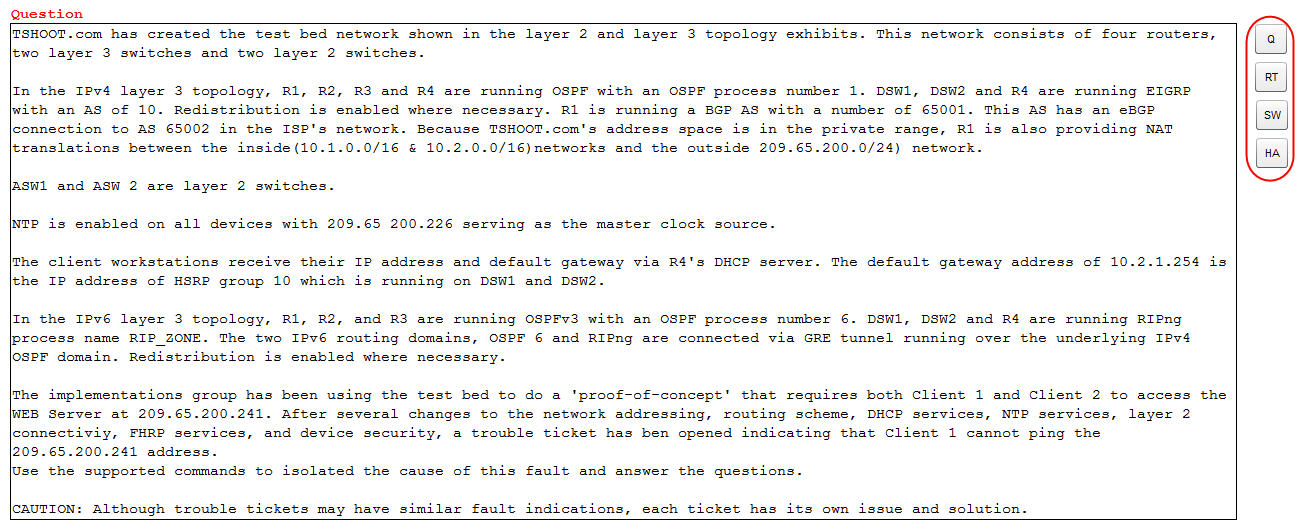
Note: If you cannot see the output above, please make sure you have installed latest Flash plugin at https://get.adobe.com/flashplayer and enable it on your web browser.
Most of the tickets have the same questions but different errors (it is also true in the real exam). In each ticket you can type your commands to get the information you need to answer them.
After entering each ticket, please have a look at the right-hand side. Do you see the 4 buttons? Please click on the 4 buttons on the right-hand side to access the CLI of each device.
Please have a look at the screenshot above:
– The first button (“Q”) represents the question (as the text you are reading here).
– The second button (“RT”) represents the Command Line Interface (CLI) of four routers from R1 to R4. After click “RT” button, you can type commands to the corresponding textboxes to get information about four routers.
– The third button (“SW”) is used to get information about four switches DSW1, DSW2, ASW1 and ASW2.
– The fourth button (“HA”) represents the CLI of two hosts Client1 & Client2. This is also the place where you can choose your answers to describe the problem of this ticket.
After clicking”RT” or “SW” or “HA” button you will see the CLIs of these devices. Here you can starting typing your commands to get the outputs to answer that ticket.
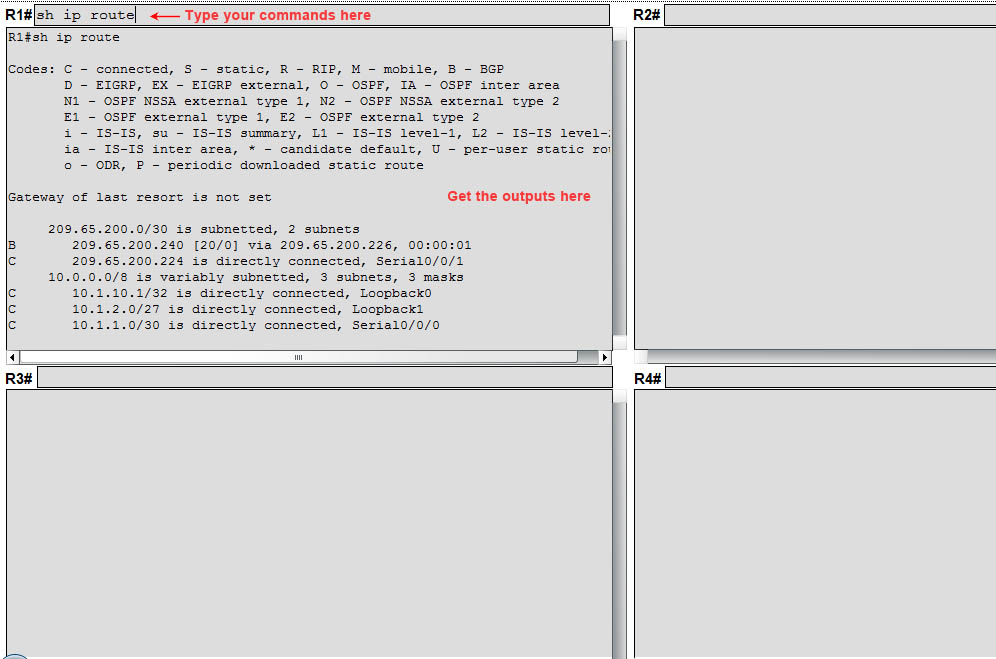
Supported commands
The simulators on networktut.com support the following commands:
| Router | Switch |
| show run show cdp neighbor show ip route show ip int show ip int brief show ip protocols show ip ospf show ip ospf neighbor show ip ospf interface show ip ospf database show ipv6 route show ipv6 ospf neighbor show ipv6 ospf interface show ipv6 ospf database show ipv6 ospf show ipv6 interface brief show ip eigrp interface show ip eigrp neighbor show ip eigrp topology show interface <interface> show ip bgp show ip bgp summary show ip bgp neighbor show ip access-lists/show access-lists show frame-relay map show ntp status show ntp associate ping |
show run show cdp neighbor show ip route show ip int show ipv6 route show ipv6 neighbor show ip eigrp neighbor show ip eigrp topology show ip int brief show ipv6 eigrp interface show ip eigrp neighbor show ip protocols show int trunk show interface vlan<number> show interface <interface> show vtp status show spanning-tree show vlan show track show standby show etherchannel show etherchannel port-channel show etherchannel summary show ntp status show ntp associate ping |
Note: These commands are not supported in the exam: “show interface status” (on switch), “ipconfig /all” (on clients).
You can also check which commands are supported on each device by typing “?”on each device.



Hurry guys, 2 weeks left!!!
Guys!! i have my Expiration Date 02/20 and i dont past my exam the last friday, anyone know if I present my exam again the same day that my Expiration Date is valid for cisco?
passed yesterday score of 923, used the SAM strategy, but also modified this, so as to memorise what issues exactly upon whether a ping is successful or not 10.1.1.1 or 10.1.1.2 or 10.2.1.1. study the two simlets well bgp and hsrp, although wording were slightly diff on the hsrp sim. also study the 3 most recent MCQs going from Nov backwards
networtut you are awesome!
Passed today 980/1000 everything here is valid. CCNP certified
Hi there I’ve got the exam in a few days and although I’ve done the raisin what’s the best way to get hold of brain dumps and the questions?
can you please send me the valid dumps
{email not allowed}
MCQs are still valid from Nov-19 update;
BGP/HSRP sim valid;
and yes – those tickets.
Bug is fixed in NAT ticket;
Just a heads up
I believe someone fatfingered the IP address on the SAM Strategy for ticket T05 (top left):
R1:(T05) WANACL
Missing command under the
outside edge security ACL
Add 209.65.200.244 network
It should be 209.65.200.224 not .244 (there is no .244 in the answers or topology).
-Taking the TSHOOT Friday!!
Hey guys, Going for the TSHOOT Friday Afternoon! Will keep you all posted once I pass!!
@FatFinger… Man, you are ready to take it, good luck
Failed today. 750 / 1000.
2 Simlet
All November Q&A still valid.
I fail in the easiest part. Layer 2 Technologies 30%. All other 100%
Maybe I fail 3 Tickets because I cannot identify acordingly were was the error.
You have to be prepared to resolve at least 10 or 12 Tickets.
Practice, Practice Practice Ticket resolution.
TSHOOT is all about Ticket resolution.
Mesmerize strategies but if you cannot identify Tickects acordingly…
You are gone, Like me!!! And some tickets are very difficult to identify.
The easiest like APIPA are the difficults… in the Packets Tracer are so easy to resolve but in the exam, are not, APIPA are the though ones.
HI Guys,
Failed TSHOOT today.I ran out of time as the very first TT, I became anxious and spent waaay too much time on it. On the test result paper they give you, there was a retake date. You think Cisco will allow it?
@Determined … No man, game over.
Just passed this on Saturday, scraped through. Questions on this site were all relevant.
Thanks goes to the site for their valuable assistance.
Is this still relevant? thought they expired the 24th and Anonymous passed on 26th how come?
@kooks, The guy posted that message on 26th (Wednesday) but he passed it on 21st (Saturday)
Does anyone know about requirements to re-certify? Cisco.com is a little bit confusing. Can I take only one concentration to recertify? Thanks
@Freedom, It depends on which level u are
Hi all, who might know the site for CISA? please share the dumps jkkirui at gmail.com
Thanks to I_Know_Everything.
I currently hold a CCNP routing and switching that will expire in October 2020. I am just a little bit confuse about the requirements to renew my certification. Thanks
Hi @Freedom, so right now -before any test-, your “CCNP Routing & Switching” has already become a “CCNP Enterprise certification”… and in order to extend it 3 more years, you have 3 options:
1. Pass one technology core exam (350-401 ENCOR)
OR
2. Pass any two professional concentration exams (300-410, 300-415, 300-420, 300-425, 300-430, 300-435)
OR
3. Pass one CCIE lab exam
What I need do, when I want recertifikation CCNP befor 3 yaers.
I have to pass 2 exams (350-401 and 300-410) or only one exam example 300-410 ?
@Anonymous: According to Cisco Recertification Policy page (https://www.cisco.com/c/en/us/training-events/training-certifications/recertification-policy.html#~requirements), you need to complete one of the following things:
– Pass one technology core exam
– Pass any two professional concentration exams
– Pass one CCIE lab exam
Therefore if you only want to take one exam to recertify then you must pass the ENCOR 350-401 exam or any technology core exam of other tracks (for example the DCCOR 350-601 of Data Center track or the SCOR 300-701 of Security track).
Also if you earn 80 CE credits then you can also recertify your CCNP Enterprise cert.
Hi, I passed Tshoot last February, what is the equivalent of this in the current CCNP ent? Enarsi or Encor?
In order for me to become fully CCNP, I still need to take the two exams(Enarsi and Encor)? Or i just need to pass one exam.
Need help. Thanks